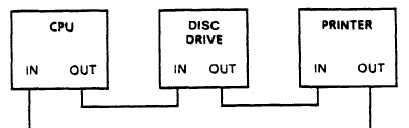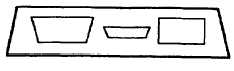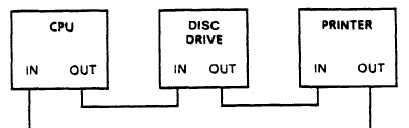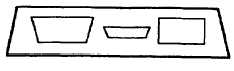TM 11-5895-1412-12&P
Section II.
OPERATION UNDER USUAL CONDITIONS
Page
Connections for Loading the DTD and
ECCM Fill Device . . . . . . . . . . . . . . . . . . . . . 2-7
Connections For Operation . . . . . . . . . . . . . . . . . . 2-6
Making Connections . . . . . . . . . . . . . . . . . . . . . 2-6
Required Devices and Peripherals . . . . . . . . . . . . . . 2-6
Turning On/Off Devices . . . . . . . . . . . . . . . . . . . 2-7
Computer
AC Rechargers
Paper
Disc Drive
Battery Packs
Jet Ink
Printer
Loop and Interface Cables
Flexible Disc
The following will help determine how devices should be connected.
CONNECTIONS FOR OPERATION
Each device comes with a Interface Loop (IL) cable and has IN and OUT
interface ports on the back panel as shown below.
The ports have the following uses going from left to right:
OUTPUT (large end of the HP-IL cable)
INPUT (small end of the HP-IL cable)
POWER (port for AC adapter)
Use the HP-IL cables to connect the system components, as shown below. It
Is Important that all components be connected by two cables.
The printer may be positioned on the disc drive during operation however
allow a place for tractor type paper If being used.
2-6