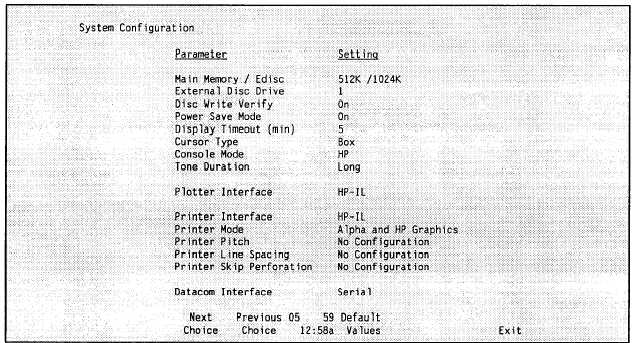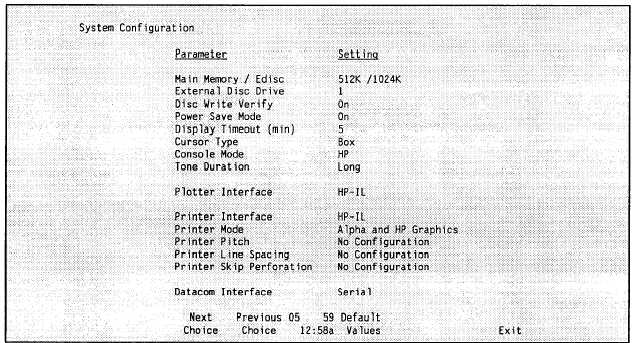TM ll-5895-1412-12&P
The System configuration screen is displayed as shown in Figure 2-2.
Figure 2-2 (f6)
To change or set values, use the function keys:
f3 - allows you to select the Next Choice at the cursor position.
f4 -
allows you to select the Previous Choice at the cursor position.
f5 -
allows you to select the Default Values.
f8 - EXIT to the PAM menu.
The system configuration should be checked before beginning any session and
any time that Drive A is reformatted.
Notice the f6 in parenthesis following the figure caption. These hints appear
throughout this document to show the keystroke(s) leading up to the screen
from the PAM menu.
From the PAM menu you must move the arrow over the block
and press the <f1> key or <RETURN>.
Press the down arrow key five times to select “Cursor Type " in Figure 2-2.
Press <f3> or <f4> and notice the setting column toggles between “Box” and
“Underscore”.
Press <f3> or <f4> to set the cursor type to “Box”.
Using the arrow keys, change the configuration to match the settings in Figure
2-2.
Press <f8> to save the settings and return to the PAM menu. The system
is now configured to use the serial port for printing.
Datacom configuration must be set for system components to link-up and
exchange data.
The datacom configuration should be done after the system
configuration or else the changes are not recorded.
From PAM menu shown in
2-9