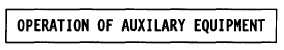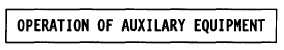TM ll-5895-1412-12&P
CONNECTIONS FOR LOADING DTD AND ECCM FILL DEVICE
For connecting the BGU to the DTD and MX-10579 or MX-18290 use an ECCM
interface cable.
The ECCM interface cable has a 9-pin RS-232 connector on one
end and a circular 6-pin connector plug on the other.
computer -ON:
Push the Contrast key
OFF:
Push key
Both must be done at the PAM level.
Printer - ON:
Push the switch on the back panel to the “l” position.
OFF:
Push the switch on the back panel to the “O” position.
Disc Drive - ON:
Push the switch on the back panel to the “l” position.
OFF:
Push the switch on the back panel to the “O” position.
To conserve power, the display automatically turns off after about five
minutes of idleness when the AC Adapter/Recharger is not connected. The time
limit is adjustable as part of the System Configuration.
Screen contrast is controlled from the keyboard with the contrast key marked
by the half-darkened circle located on the lower right side of the keyboard.
LIGHTEN:
Hold the SHIFT key and press the contrast key
DARKEN :
Press the contrast key.
CAUTION
D0 NOT HOLD THE CONTRAST BUTTON DOWN FOR LONGER THAN FIVE
SECONDS AT A TIME, OR THE BGJ PROGRAM WILL EXIT. THE DISPLAY WILL GO
BLANK AND WILL RETURN SHOWING THE PERSONAL APPLICATIONS MANAGER (PAM)
MENU .
ALL WORK NOT STORED IN A FILE HILL BE LOST.
2-7