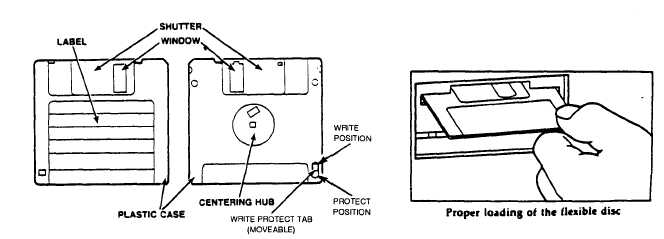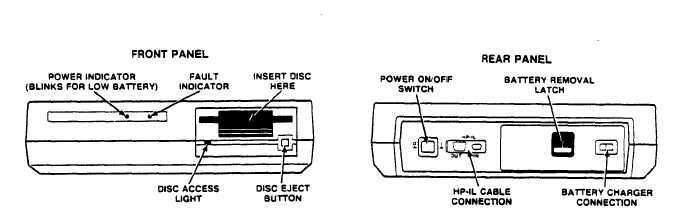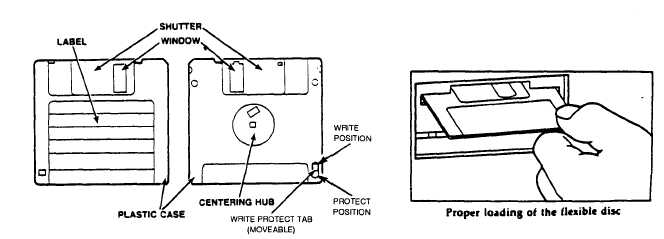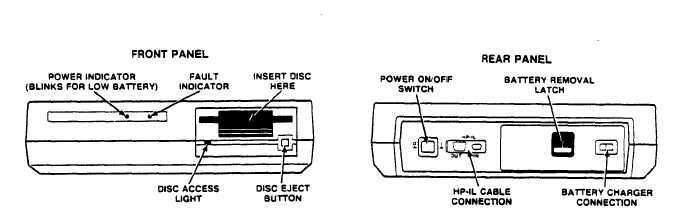TM 11-5895-1412-12&P
select the fields to edit, and use the “Next Choice” an
“Previous Choice”
function keys to select the desired choice.
Use the
(Exit) function key
to return to the main PAM screen.
The datacom configuration defines interaction between the computer and 1/0
devices.
The datacom configuration also defines baud rate, word length,
number of stop bits, and parity.
To change the datacom configuration, press
the
(Datacom Conflg) function key in the main PAM screen. From the
datacom configuration menu, use the tab or cursor keys to select the fields to
edit, and use the “Next Choice” and “Previous Choice” function keys to select
the desired choice. Use the
(Exit) function key to return to the main PAM
screen.
The disc drsive controls and connections are shown here.
The power on/off
rocker switch is labeled O on one side (for off) and 1 on the other side (for
on).
The DISC EJECTION button is the only other manual control necessary to
operate the drive.
Insertion of the disc when the disc drive is properly
connected opens the shutter, centers the hub, and completes the read and write
actions.
The flexlble disc that IS Inserted in the disc drive slot stores programs
and data.
Become famillar with parts of the flexible disc by reviewing the
following drawing.
2-2