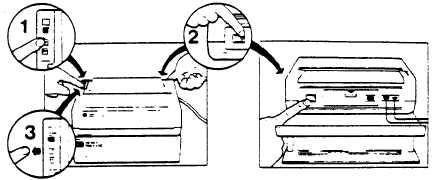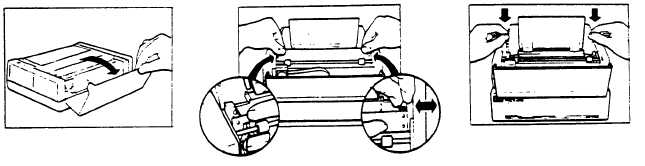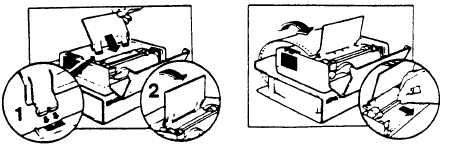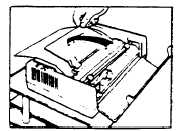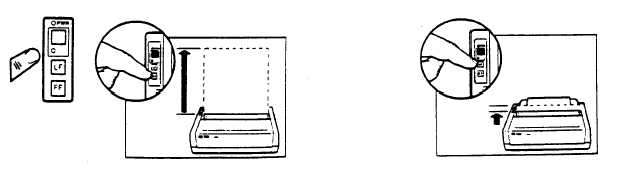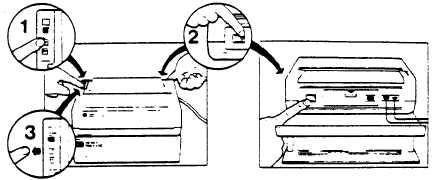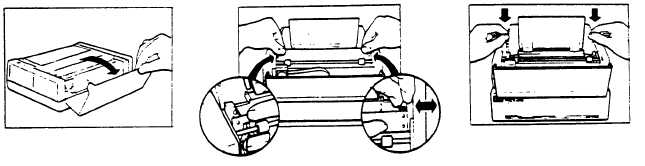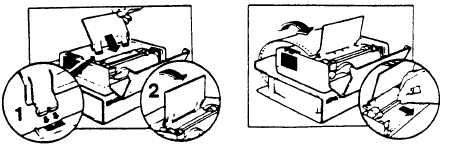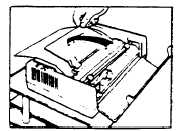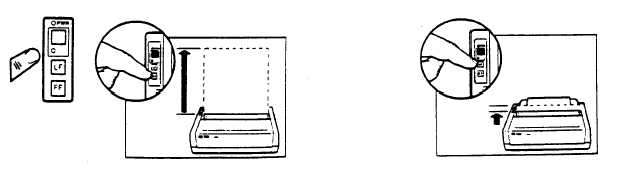TM 11-5895-1412-12&P
The red power light indicates power is available to operate the printer. A
blinking power light indicates the battery requires recharging. During
printing in this condition the power light will go off and will start blinking
again after printing is completed. Recharge battery soon. Loading paper into
the printer will cause the continuously lit-yellow indicator to blink.
Pressing the blue button will cause the print head to move and the yellow
light to turnoff.
Lift the front cover to gain access to the print head and paper
feed rolls.
press the FF or LF button according to the type of paper being used; fan fold or single
Pressing the FF button causes the paper to advance one full sheet. pressin9
the LF (line feed) button causes the paper to advance one line.
A two position removable flap can be inserted to guide and fan fold paper
either-way, forward of the printer or to the rear; or to hold single-sheet
paper in a-viewing position.
2-5