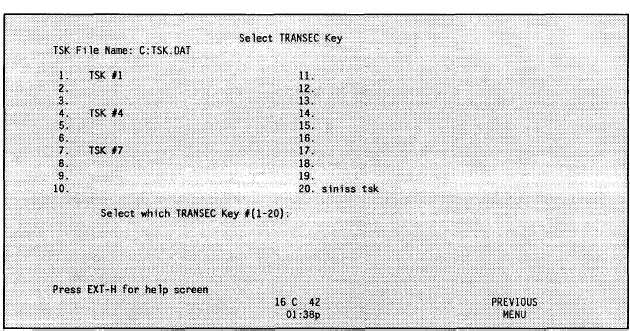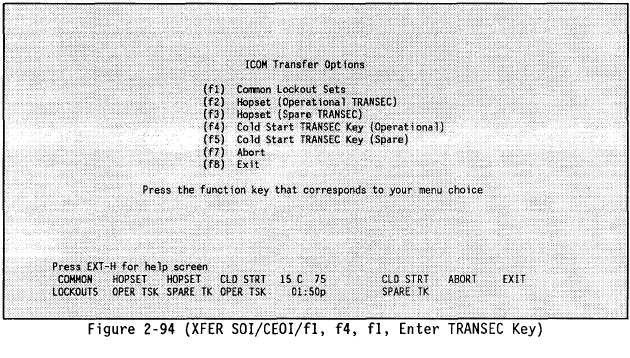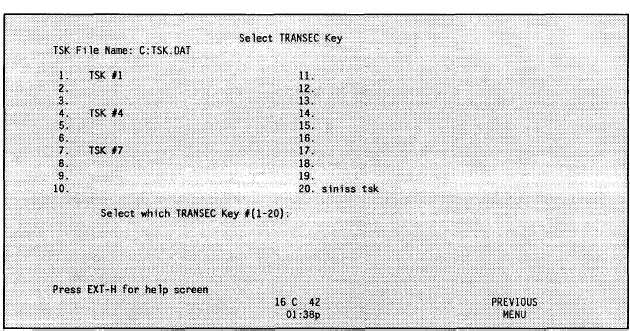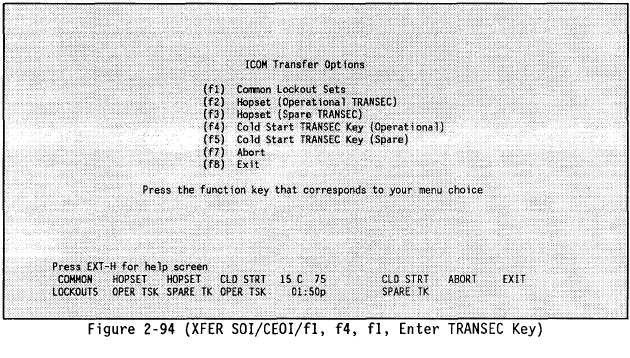Figure 2-94
TM 11-5895-1412-12&P
Figure 2-93 (XFER SOI/CEOI/f1, f4, f1)
Enter the desired TRANSEC Key number, press <RETURN> and the ICOM Transfer
Options screen shown in Figure 2-94 is displayed. Use the help screen for a
description of the function keys.
1.
COMMON LOCKOUT SETS
Use this option to transfer the common lockout set(s) (L1-L6) of a
generated hopset.
If this option is selected and the hopset contains no
common lockouts, it is indicated on the screen and the program returns
to the ICOM Transfer Options Menu.
2-105