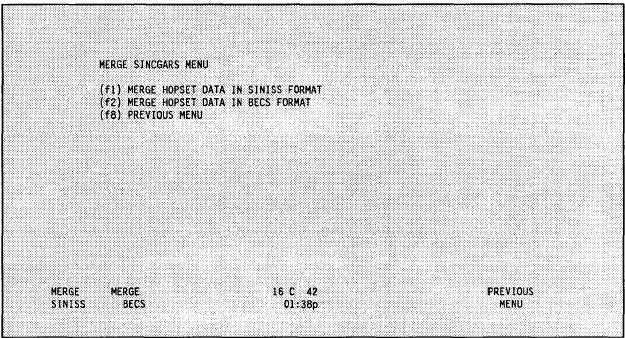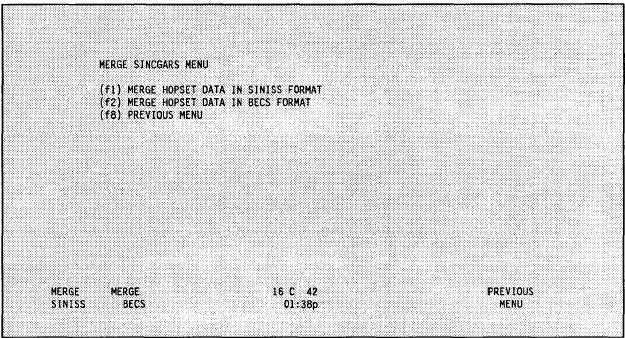TM 11-5895-1412-12&P
Figure 2-88 (XFER SOI/CEOI/f1, f3, f4)
1. MERGE HOPSET DATA IN SINISS FORMAT
To select this option, press <f1> from the screen shown in Figure 2-88.
Next, the following prompt will appear.
“Enter hopset extension: HOPSET.”
Enter the two digit extension and press return. Next, the screen shown
in Figure 2-89 is displayed.
Enter the desired TRANSEC Key number and press <RETURN>. Enter the
desired description, press <RETURN> and the following message is
displayed:
“Copying A:HOPSET.XX to C:MERGE10”
“1 File(s) copied”
“Copy completed successfully”
“Writing TSK data to C:MERGE11"
“Merge Complete - press any key to continue”
2.
MERGE HOPSET DATA IN BECS FORMAT
To select this option, press <f2> from the screen shown in Figure 2-88.
The screen will flash:
“WAIT... PROCESSING”
until completing the merge then returns to the screen shown in Figure 2-
88.
2-100