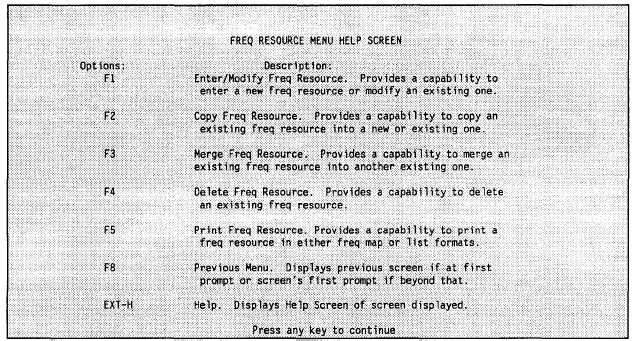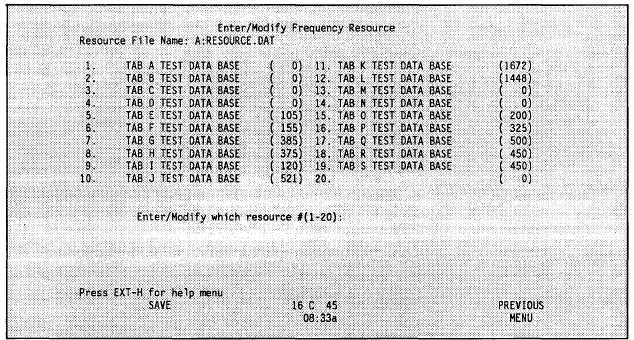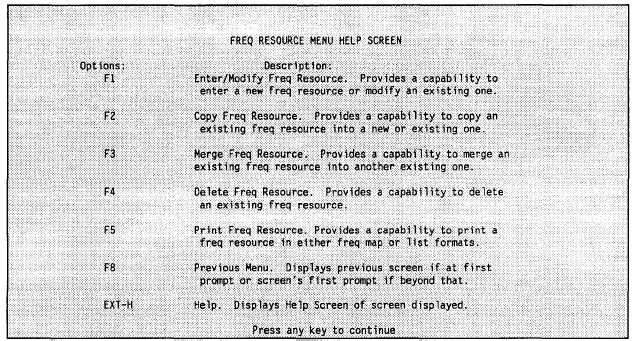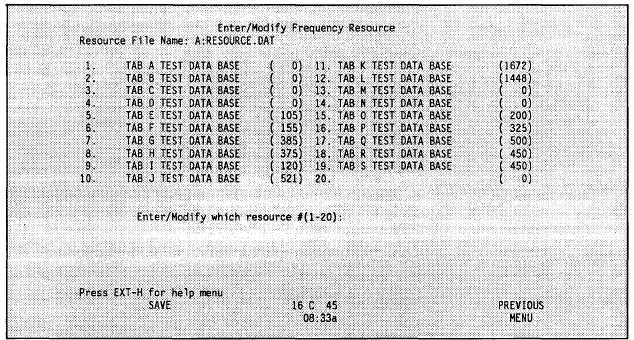TM 11-5895-1412-12&P
Figure 2-40 HELP SCREEN for Figure 2-39
Figure 2-41 (ENTER SOI/CEOI/f1, f5, f1)
A frequency resource description is shown with the total number of frequencies
in the resource shown in parentheses.” A blank resource description indicates no
frequency resource is saved at that location.
A zero within the parenthesis
indicates no frequencies are entered in the resource.
Enter the number for the desired resource to enter/modify. Enter anew resource
description and press <RETURN> or press <RETURN> to use the default description.
2-58