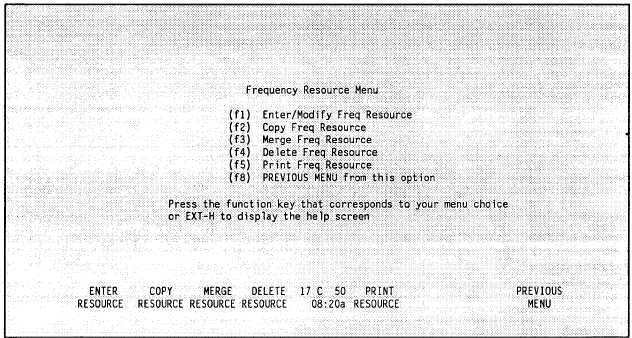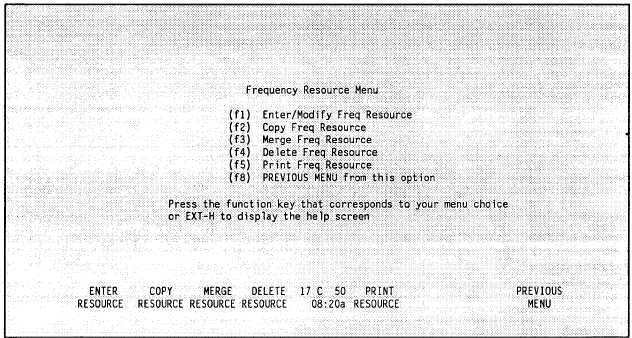TM 11-5895-1412-12&P
After selecting <f5> form the screen shown in Figure 2-7 in SOI Main Menu, Input
Options, page 2-22, you are prompted with the following question.
“The A:RESOURCE.DAT file does not exist”
“Do you wish to create it (Y/N)?”
If entering a new set of resources, the program indicates that the file does not
exist and asks if it should be created.
Type “Y” to create the file and the
frequency resources entered are saved in that file. If you do not want to create
the file, type “N” and the BGU will return to Figure 2-7 in SOI Main Menu, Input
Options, Figure 2-8, page 2-22.
Next, the screen shown in Figure 2-39 will be displayed.
Figure 2-39 (ENTER SOI/CEOI/f1 f5)
For a general description of the function keys, press <EXT>-<H> and the help
screen shown in Figure 2-40 is displayed.
The function keys shown in Figure 2-39
are described in more detail in the remainder of this section.
Use this option to Enter/Modify frequency resources in a frequency resource data
file.
Frequencies between 30.000 and 87.975 MHz, inclusive, can be entered in
either a Map or List format.
Select this option and a list of resources saved in the resource data file is
displayed as shown in Figure 2-41.
2-57