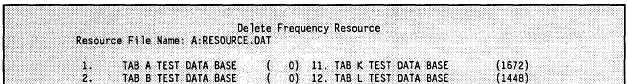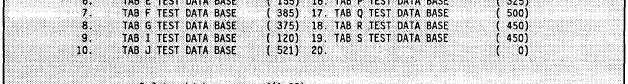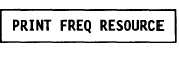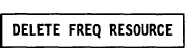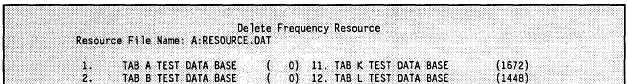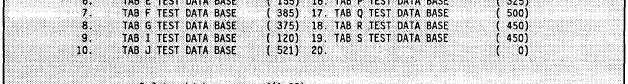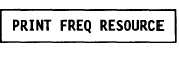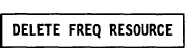TM 11-5895-1412-12&P
Use the help screen for option descriptions and an expl
resource descriptions.
Use this option to delete a resource from the data file.
anation of default
Select this option and a list of resource descriptions is displayed as shown in
Figure 2-46.
Figure 2-46 (ENTER SOI/CEOI/f1, f5, f4)
Enter the number for the resource to be deleted. and press <RETURN>. Type “Y” to
confirm the deletion or type “N” to cancel the deletion.
If the deletion is
confirmed, the resource description is removed from the list.
NOTE: None of the previously detailed resource data file edits (Enter Modify
Freq, List Entry, Copy Freq, Delete Freq) are saved until the save
function is used for that screen.
Or when returning to the Input Options
Screen, you are prompted as to whether to save the file. Respond “yes” to
save the changes made.
Use this option to print a resource in either the Map or List format.
Select this option and a list of resource descriptions is displayed as shown in
Figure 2-47.
2-62