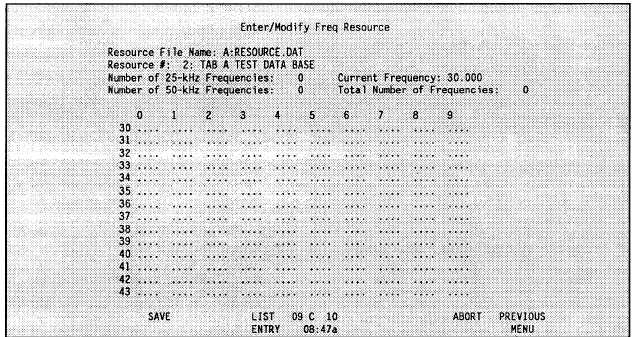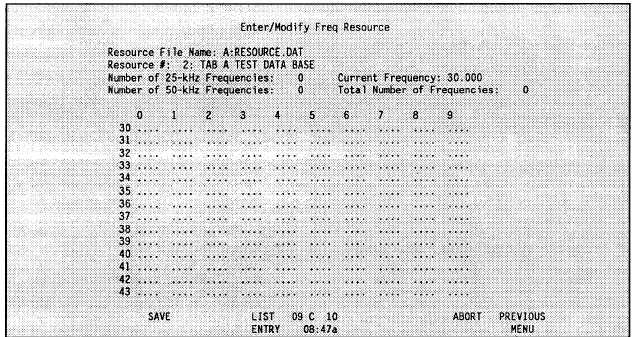TM 11-5895-1412-12&P
Enter a resource description and the Map Entry screen shown in Figure 2-42 is
displayed.
Ensure that the filename, resource description and resource number
are correct.
To enter a frequency into the resource using the map entry, move
the cursor over the dot for the frequency that is to be added. Press the <+> key
to enter the frequency into the resource.
The dot is replaced by an asterisk to
indicate the frequency is entered.
To delete a frequency, move the cursor over
the asterisk for the frequency to be deleted and press <->. To enter or delete
a line of frequencies, use the left bracket ([) and the right bracket (]) keys
respectively.
If either of these keys are pressed, frequencies are added or
deleted from the current cursor position to the end of line.
Figure 2-42 (ENTER SOI/CEOI/f1, f5, f1 RESOURCE DESCRIPTION)
A. HELP SCREEN (EXT-H)
The help screen for the Map Entry Screen is available (although not indicated on
the screen) by pressing <EXT>-<H>.
Select the help screen and a description of
how to move the cursor and how to add/delete frequencies in the map is displayed.
In addition, the help screen describes the function keys.
B.
LIST ENTRY
Use this option to enter frequency resource data in a list format as shown in
Figure 2-43.
The frequencies can be entered as single entries or as a range of frequencies.
To enter a range of frequencies, type in the start frequency, end frequency, and
step value.
Each entry must be separated by a comma. To delete frequencies, use
a negative value for the start frequency.
The step value may be either in the
form of a frequency increment or number of 25-kHz increments. For example, the
entry 31.000,40.000,2 enters frequencies from 31.000 MHz to 40.000 Mhz in 50.0
kHz increments (the-entry 31.000,40.000,0.05 enters the same frequencies).
2-59