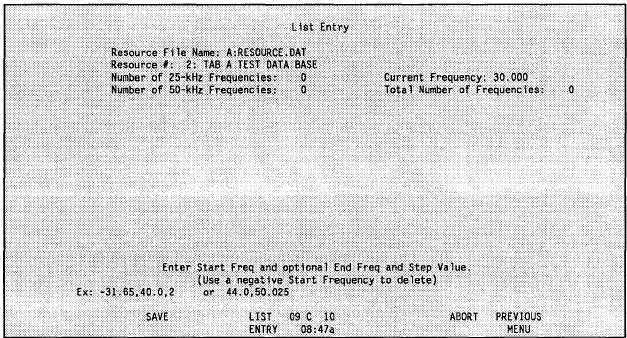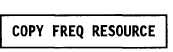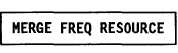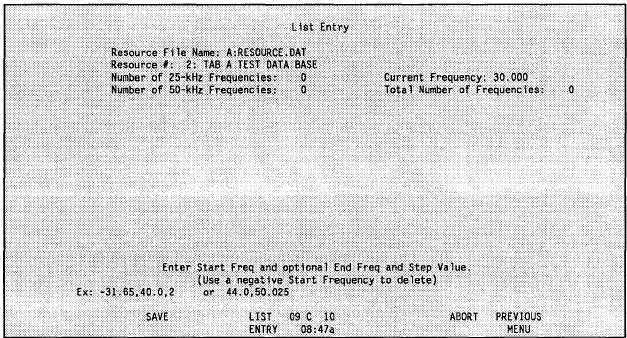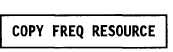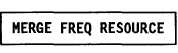TM 11-5895-1412-12&P
Figure 2-43 (ENTER SOI/CEOI/f1 f5, f1 RESOURCE DESCRIPTION, f4)
Note: Use the optional End Freq and Step Value only to enter a range of
frequencies.
Use the help screen for additional information on how to move the cursor and
enter data.
Use this option to copy one frequency resource to another.
Select this option and a list of resource descriptions is displayed as shown in
Figure 2-44.
At the prompt, enter the number for the resource to copy from and press <RETURN>.
At the next prompt, enter the destination resource number of the copy and then
enter the new frequency resource description (defaults to resource being copied).
The description is listed at the destination resource number.
Use the help screen for additional options descriptions.
Use this option to merge a number of resources into one resource.
Select this option and a list of resource descriptions is distplayed as shown in
Figure 2-45. “
Enter the destination resource
whether the destination should
type
“N” to not zeroize the
2-60
number at the
be zeroized.
resource and
prompt and press <RETURN>. Indicate
Type “Y” to zeroize the resource or
press <RETURN>.
Next, enter the