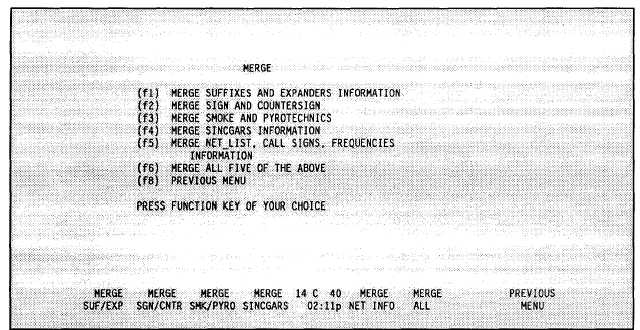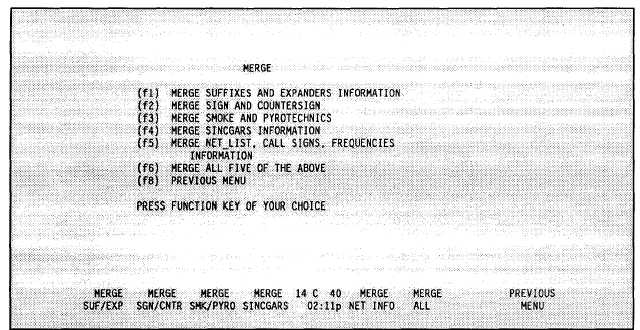TM 11-5895-1412-12&P
Figure 2-38 (ENTER SOI/CEOI/F1, F4 )
The remainder of this section explains the function key options shown in Figure
2-38.
A. MERGE SUFFIXES AND EXPANDERS INFORMATION
Use this option to merge suffix and expander information from the Corps disk
containing the data to the existing database in the BGU. When selected, the
following message appears:
“INSERT THE DISK RECEIVED FROM CORPS CONTAINING THE BECS MERGED DATA”.
“HIT RETURN TO CONTINUE”
Insert the data disk containing the previously merged data (see Diskette Merge,
page 2-98) and press <RETURN>.
The screen flashes the following message:
“CHECKING FILES ON DRIVE C“,
If the files are found, the screen flashes the following message:
“WAIT - PROCESSING”
and returns to the MERGE menu.
If the files are not found, the screen displays
the following message:
“THEM MERGE5 (SUFFIX) FILE DOES NOT EXIST
THE MERGE6 (EXPANDER) FILE DOES NOT EXIST”
followed by:
“HIT RETURN TO CONTINUE”.
2-53