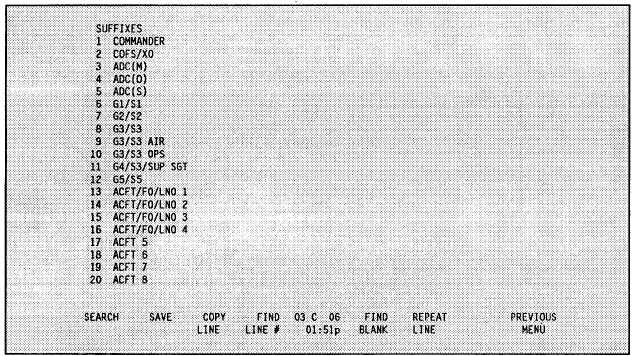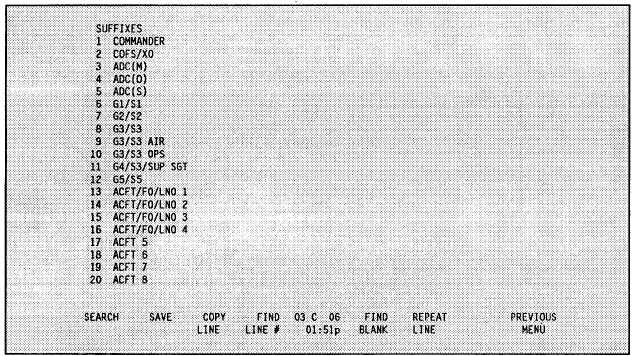After selecting <f1> from Figure 2-34, you are
create option destroys existing information in
TM 11-5895-1412-12&P
warned that selecting the
the BGU.
Choosing “Y” allows
you to continue and “N” returns you to the screen shown in Figure 2-34.
Selecting <f3> from Figure 2-34 allows you to print information about the
suffixes.
After selecting <f3>, the BGU prints a list of the current
suffixes.
Selecting <f2> from Figure 2-34 allows you to modify existing suffix data.
Once this option is selected, you may enter up to 99 suffix descriptors. An
example of this screen is shown in Figure 2-35.
Figure 2-35 (ENTER SOI/CEOI/F1, F2, F2)
The remainder of this section explains the function key options shown in
Figure 2-35.
A. SEARCH
Use this option to search for a particular suffix descriptor. Once this
option is selected, two prompts appear:
“ENTER SEARCH DIRECTION: U/D/A/R)”
U -
searches upward from current cursor position to the top of the suffix
descriptor list.
D -
searches downward from current cursor position to the bottom of the suffix
descriptor list.
A -
searches from the top to the bottom of the suffix descriptor list.
R -
searches for the next occurrence of the string previously entered when
there is more than one occurrence of the same string.
2-49