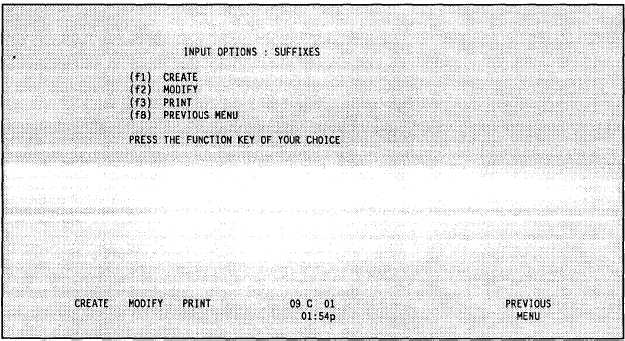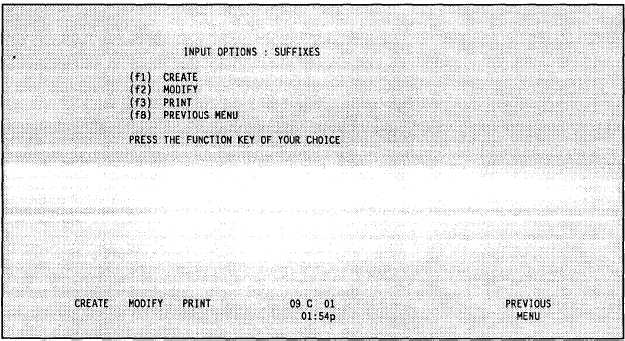TM 11-5895-1412-12&P
The remainder of this section will explain the function key options given in
Figure 2-33.
Different separations can be applied to each net pair; 1 - 5 MHz
should be used in a cosite plan if possible.
A. FIND
Use this
this opt
B , S A VE
Use this
NET
option to find a particular net within the special nets plan. Once
ion is selected, indicate the number of the net to be found.
NETS
option to save changes and additions made to the special nets plan
located inside of the computer.
The information is not permanently saved
until a SAVE TO DISK is performed.
This section shows how to enter the
suffixes.
A suffix is a two number
suffix descriptors to be assigned random
combination associated with the descriptor
entered.
A maximum of 99 suffix descriptors can be entered. Each descriptor
can be up to 20 alpha/numeric characters long.
After selecting <f2> from Figure 2-7 in Enter SOI Main Menu, and Figure 2-8,
Input Options, page 2-23, the screen shown in Figure 2-34 is displayed.
Figure 2-34 (ENTER SOI/CEOI/f1, f2)
f 1 -
f2 -
f3 -
f8 -
allows you to create a new suffixes.
allows you to modify an existing suffixes.
allows you to print information about the current suffixes.
allows you to return to the previous menu.
2-48