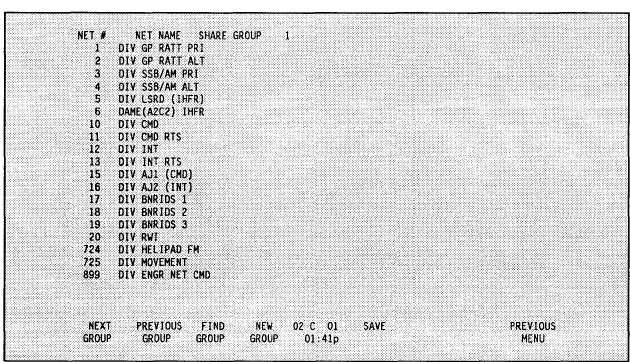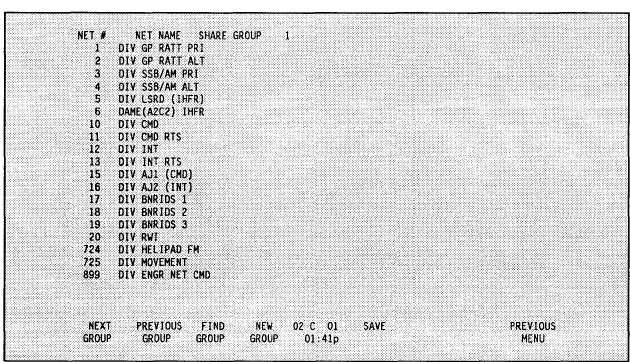TM 11-5895-1412-12&P
Figure 2-28 (ENTER SOI/CEOI/f1, f1, f5, f2)
A. NEXT GROUP
Use this option to display the share group located after the current share
group in the list of share groups.
B.
PREVIOUS GROUP
Use this option to display the share group located before the current share
group in the list of share groups.
C. FIND GROUP
Use this option to find a particular share group. Once this option is
selected, indicate the share group number to be found.
D. NEW GROUP
Use this option to create a new call sign share group. Once this option is
selected, the next open share group appears.
E. SAVE
Use this option to save changes or additions made to the call sign sharing
groups information located inside of the computer. The information is not
permanently saved until a SAVE TO DISK is performed.
2-43