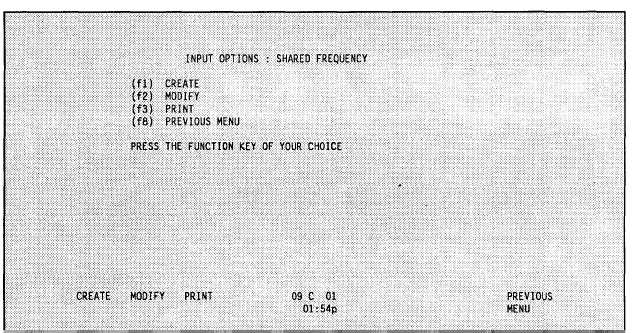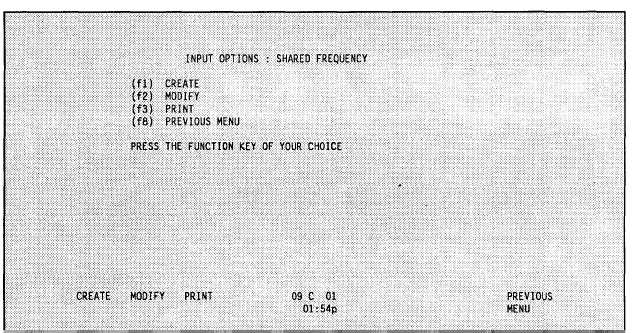TM 11-5895-1412-12&P
All nets within the same frequency share group are assigned the same frequency
for each time period.
Use the nets DESC ID to enter a net and the
corresponding net descriptor is automatically displayed. Up to 99 sharing
groups may be entered.
There is no limit to the number of nets within a
group.
After selecting <f6> from Figure 2-8 in Net & Frequency Info Options Menu, the
screen shown in Figure 2-29 is displayed.
All nets within the same frequency share group are assigned the same frequency
for each time period.
Refer to SOI/CEOI training information for the details
on frequency sharing.
Figure 2-29 (ENTER SOI/CEOI/f1, f1, f6)
f1 -
allows you to create
f2 -
allows you to modify
f3 -
allows you to print
f8 -
allows you to return
After selecting <f1> from Figure
a new sharing plan.
an existing sharing plan.
information about the current sharing plan.
to the previous menu.
2-29, you are warned that selecting the
create option destroys existing information in the BGU. Choosing “Y” allows
you to continue and “N” returns you to the screen shown in Figure 2-29.
Selecting <f3> from Figure 2-29 allows you to print information about the
sharing plan for frequencies.
Figure 2-30 shows how the print screen appears
on the BGU.
Once <f2> is selected from Figure 2-29, an area appears for entering nets into
frequency sharing groups as shown in Figure 2-31.
2-44