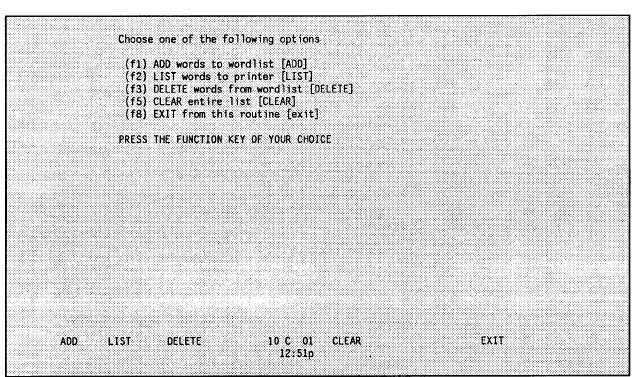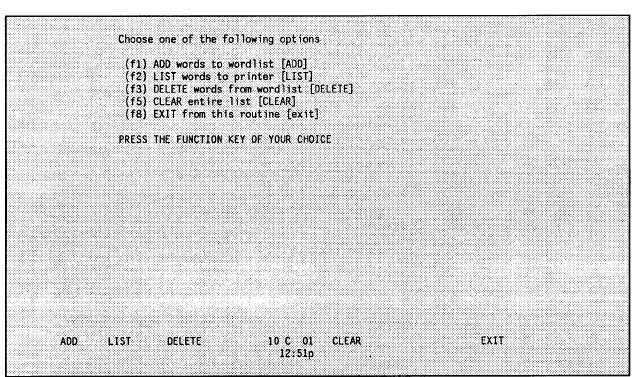TM 11-5895-1412-12&P
Figure 2-63 (GEN SIGN/CNTR/f1, f3)
f1 -
allows you to ADD words to the current wordlist.
f2 -
allows you to LIST all the words in the current wordlist to the
printer.
f3 - allows you to DELETE words from the current wordlist.
f5 -
allows you to CLEAR the entire current wordlist.
f8 -
allows you to EXIT from the edit wordlist mode and return to the
previous menu.
The remainder of this section describes the options shown in Figure 2-63.
1. A D D
Selecting <f1> from Figure 2-63 allows
After selecting <f1>, the screen shown
To add a word, type in the word at the
screen automatically updates the total
you to add words to the wordlist.
in Figure 2-64 is displayed.
prompt and hit <RETURN>. This
word count.
All words must be
between three and nine characters in length and can be alpha characters
(A-Z), numeric characters (O-9), - (dash), _ (underscore), / (slash), or
‘ (apostrophe).
NOTE:
The User Table must contain a minimum of 20 words and can contain a maximum of
1500 words.
2-81