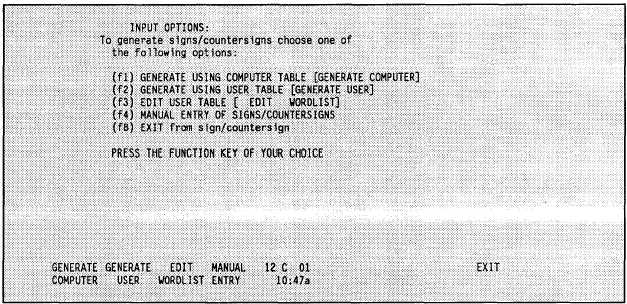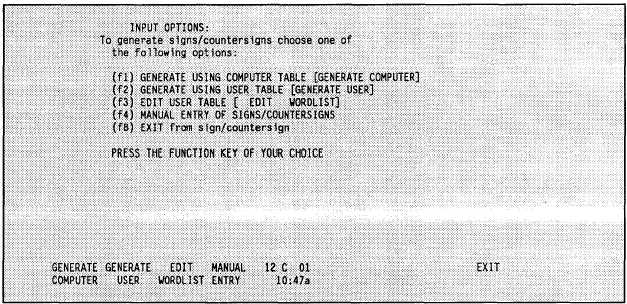TM 11-5895-1412-12&P
Figure 2-62 (GEN SIGN/CNTR/f1)
f1 -
f2 -
f3 -
f4 -
f8 -
allows you to generate sign/countersign data us
words supplied with the system software.
allows you to generate sign/countersign data us
user-supplied words.
allows you to edit the user table of words.
allows you to manually enter signs/countersigns
period.
ing the table of
ing the table of
for each time
allows you to exit from sign/countersign generation.
After selecting <f1> from Figure 2-62, the BGU starts the generation of
sign/countersign data and displays the following message after the completion
of each time period.
SIGN/COUNTERSIGN GENERATION COMPLETE
FILE IS BEING SAVED
After the completion of all five time periods, hit any key to continue.
Selecting <f2> from Figure 2-62 causes the BGU to display the same messages
that are displayed when selecting <f1>.
The only difference is that the BGU
uses the user’s table to generate the sign/countersign information.
If there
are not enough words in the user’s wordlist, the BGU does not complete the
generation and displays a message telling you how many words must be included
in the wordlist for a successful generation.
A.
EDIT USER TABLE
Selecting <f3> from Figure 2-62 allows you to edit the user table. After
selecting <f3>, the screen shown in Figure 2-63 is displayed.
2-80