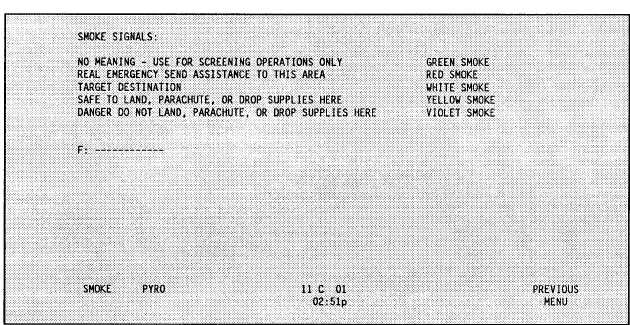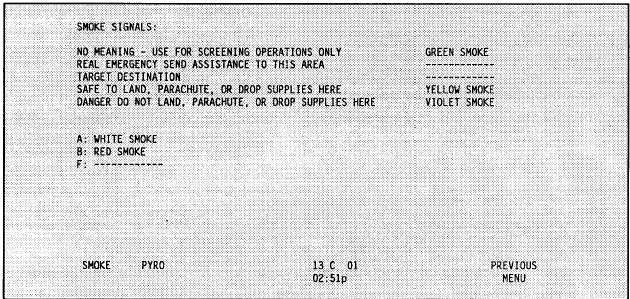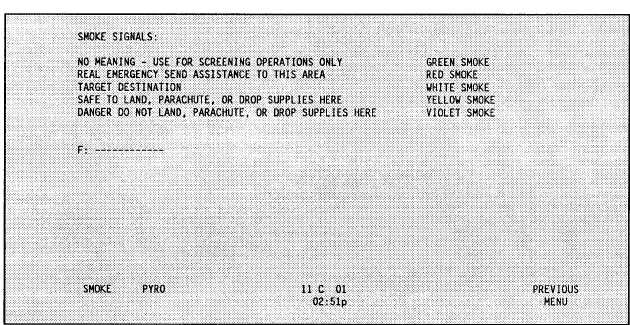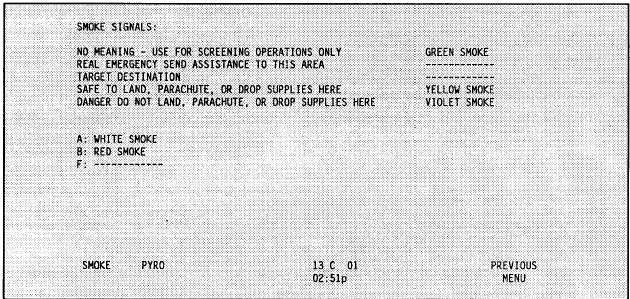TM 11-5895-1412-12&P
Figure 2-68 (GEN SMOKE/PYRO/fl, f1)
Figure 2-69 (GEN SMOKE/PYRO/f1, f1)
The signals below can be moved back to the top by highlighting a blanked area
with dashes and pressing the letter key that corresponds with the smoke
signal .
For example, to complete the swap in Figure 2-69 you would highlight
the second dashed entry opposite “REAL EMERGENCY...”. Press the <A> key to
move the WHITE SMOKE signal to the second position and highlight the third
dashed position opposite “TARGET DESIGNATION”; press the <B> key to move the
RED SMOKE signal to the third position in the right column. Follow this
technique to select five time periods of smoke information for the database.
To select the pyrotechnic signals, press the <f2> function key to get to the
screen shown in Figure 2-70.
2-85