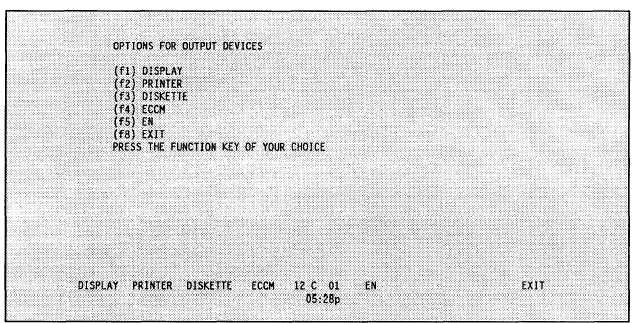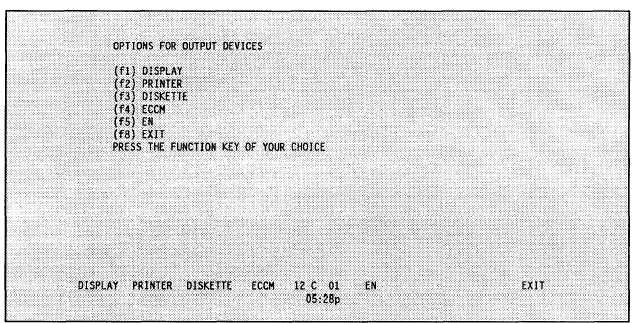TM 11-5895-1412-12&P
Figure 2-73 (XFERSOI/CEOI/f1)
allows you to display the completed SOI/CEOI information.
allows you to print the completed SOI/CEOI information.
allows you to perform the output portion of a merged operation.
allows you to transfer SINCGARS data to a fill device.
allows you to transfer the database to the electronic notebook.
allows you to return to the previous menu.
f1 -
f2 -
f3 -
f4 -
f5 -
f8 -
The remainder of this section explains the options shown in Figure 2-73 and
demonstrates how to transfer the example database information, entered and
generated in prior sections of this manual, to the output devices indicated.
Use this option to display to the
option is selected, the screen is
allows you to display
allows you to display
periods.
allows you to display
time periods.
allows you to display
time periods.
allows you to return
f1 -
f2 -
f3 -
f7 -
f8 -
screen completed SOI information. Once this
displayed as shown in Figure 2-74.
the various extracts for five time periods.
the suffixes and expanders for five time
the pyrotechnic and smoke signals for five
the sign/countersigns assignments for five
to the previous menu.
If a completed SOI generation has not been performed, only the options
have been generated are displayed.
The remainder of this section describes the function key choices shown
Figure 2-74.
which
in
2-89