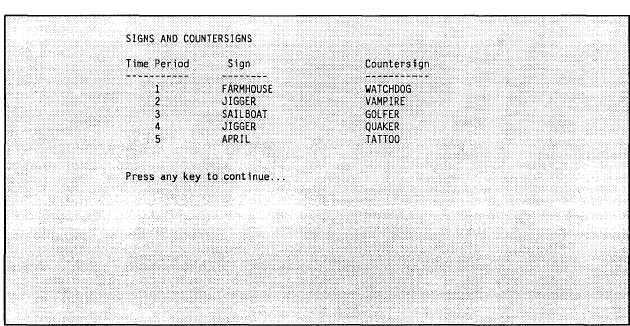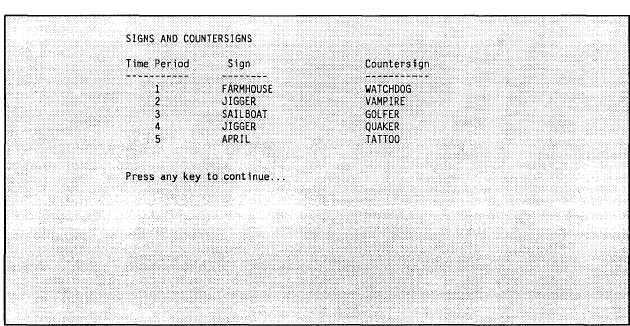TM 11-5895-1412-12&P
Figure 2-79 (XFER SOI/CEOI/f1, f1, f7)
Use this option to print out
Paper must be in the printer
the completed SOI information.
CAUTION:
and printer must be turned on before printing any
Once this option is selected
If a complete SOI generation
have been generated are displ
SOI/CEOI information.
the screen shown in F
has not been performed
ayed.
The remainder of this section explains the function
Figure 2-80.
A. EXTRACTS
Use this option to print SOI extract packets. Once
igure 2-80 appears.
only the options wh
key opt ions shown in
ich
this option is selected. a
screen with 10 columns as shown in Figure 2-81 appears.
The data shown is a
sample.
Each column can contain 15 net group numbers, thus totaling 150 net
groups.
Not all columns are filled in Figure 2-81.
The remainder of this section explains the function key options shown in
Figure 2-81.
2-93