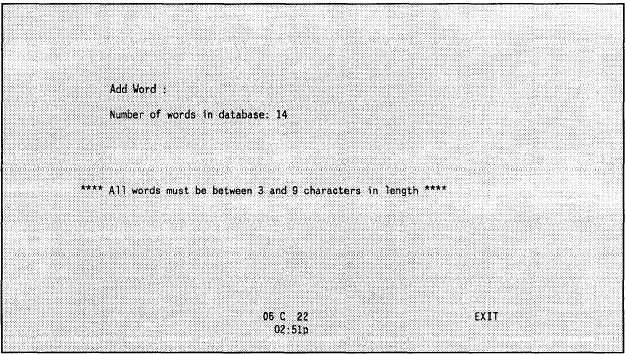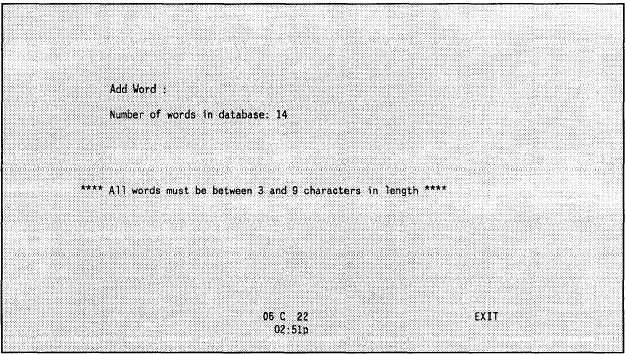TM 11-5895-1412-12&P
Figure 2-64 (GEN SING/CNTR/f1, f3, f1)
2.
LIST
This option allows you to print all the words in the wordlist. After
selecting <f2>, the words in the wordlist are printed. The words are
numbered for user convenience.
3. DELETE
This option allows you to delete words in the user’s wordlist. After
selecting <f3>, the screen shown in Figure 2-65 is displayed.
To delete a word, type in the word at the prompt and hit RETURN. This
screen automatically updates the total word count.
4. CLEAR
This option allows you to clear the entire wordlist. After selecting
<f5>, the following question is displayed,
“Are you sure you want to clear entire list(Y/N)?”
If you enter a “Y”, the entire list is erased.
If you enter a “N”, the
BGU returns to the screen shown in Figure 2-63.
B. MANUAL ENTRY OF SIGNS/COUNTERSIGNS
This option allows manual entry of signs and countersigns. You are allowed
to change the sign/countersign pair for any of the five time periods.
Select this option and the screen shown in Figure 2-66 is displayed.
2-82