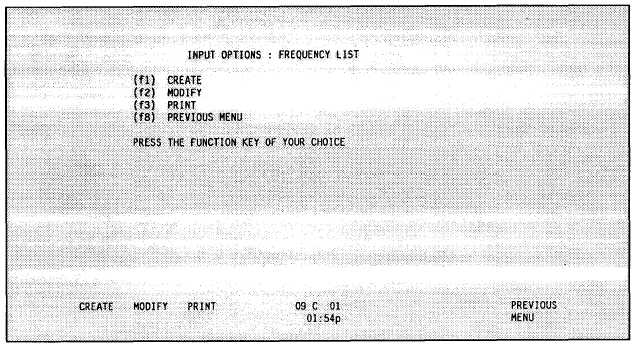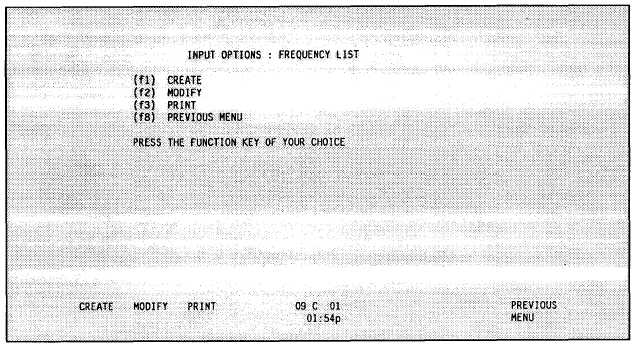TM 11-5895-1412-12&P
E.
FIND BLANK
Use this option to locate the first blank line in the matrix. Once this
option is selected, the line is displayed at the top of the screen.
F.
PREVIOUS MENU
Use this option to return to input options menu (Figure 2-9).
FREQUENCY LIST & RESTRICTIONS
The Frequency List & Restrictions selection is used to enter the frequencies
available for use within each band.
After selecting <f2> from the screen
shown in Figure 2-8 in Net & Frequency Info Menu, page 2-23, the screen shown
in Figure 2-12 is displayed.
Figure 2-12 (ENTER SOI/CEOI/f1, f1, f2)
f1 -
allows you to create a new frequency list.
f2 - allows you to modify an existing frequency list.
f3 -
allows you to print information about the frequency list.
f8 -
allows you to return to the previous menu.
If you select <f1> and a frequency list already exists, then you are warned
that creating a new frequency list destroys the existing data. Selecting “N”
returns you to the previous menu. Selecting “Y” allows you to enter a new
frequency list.
2-29