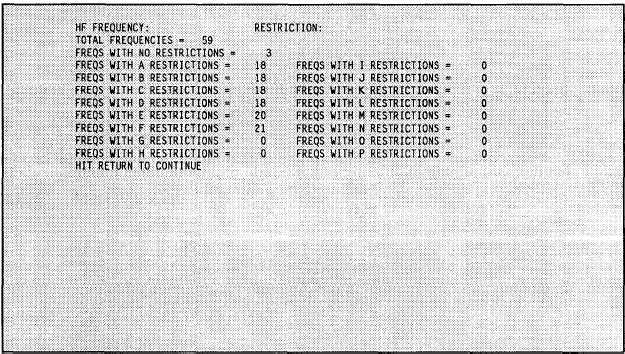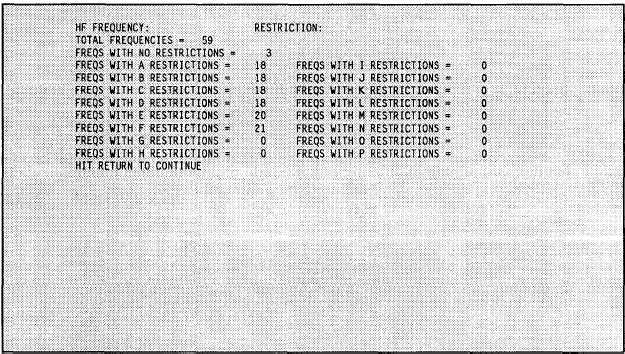TM 11-5895-1412-12&P
The remainder of this Section explains the editing options shown in Figure
2-15.
A. SAVE FREQS
Use this option to save any changes or additions to the frequency
inside of the computer.
The information is not permanently saved
TO DISK is performed.
file located
until a SAVE
B. SEARCH
Use this option to look for a particular frequency. Once this option has been
selected, indicate which frequency to find.
If the frequency is found, it is
brought to the top of the screen.
C. REPEAT
Use this option to duplicate the frequency where the cursor is presently
blinking on the next line.
D . S O RT
Use this option to sort the displayed frequencies into ascending numerical
order.
E . S T A T S
Use this option to view the restriction statistics for the band. Once this
option is selected, the screen displays the data shown in Figure 2-16.
Figure 2-16 (ENTER SOI/CEOI/f1, f1, f2, f2, f2, f5)
2-32