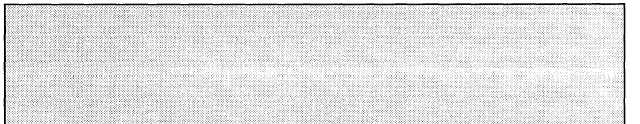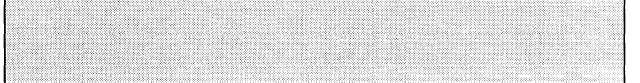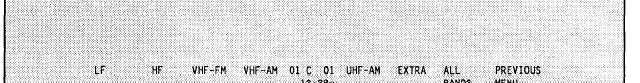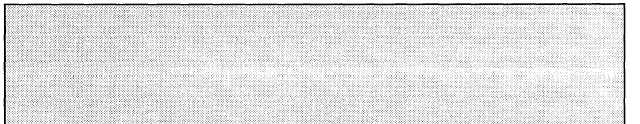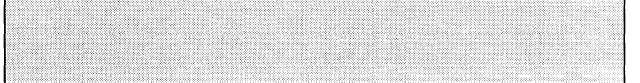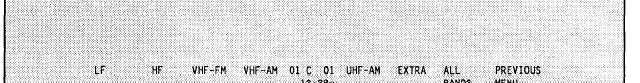TM 11-5895-1412-12&P
Selecting <f3> from Figure 2-12 allows you to print information about the
frequencies.
Figure 2-13 shows how the print screen appears on the BGU.
Figure 2-13 (ENTER SOI/CEOI/f1, f1, f2, f3)
f 1 -
f 2 -
f 3 -
f 4 -
f 5 -
f 6 -
f 7 -
f 8 -
allows you to print the LF band.
allows you to print the HF band.
allows you to print the VHF-FM band.
allows you to print the VHF-AM band.
allows you to print the UHF-AM band.
allows you to print the EXTRA band.
allows you to print ALL BANDS.
allows you to return to the previous menu.
In all cases frequency band statistics and a frequency list are printed when a
function key is selected.
If <f2> is selected, then the screen is displayed as shown in Figure 2-14.
f1 -
f2 -
f3 -
f4 -
f5 -
f6 -
f8 -
allows you to modify frequencies in the LF band.
allows you to modify frequencies in the HF band.
allows you to modify frequencies in the VHF-FM band.
allows you to modify frequencies in the VHF-AM band.
allows you to modify frequencies in the UHF band.
allows you to modify frequencies in the EXTRA band.
allows You to return to the previous menu.
Figure 2-15 shows how the data for frequencies and restrictions is entered
into the database for the HF band. “
Enter the allocated frequencies for the band selected--one per line. Use the
<TAB> key to move between the FREQUENCY and RESTRICTION columns.
Up to 16
restrictions may be applied to each frequency. The restrictions are entered
using the letters in the range A-P.
Do not use commas between restrictions.
2-30