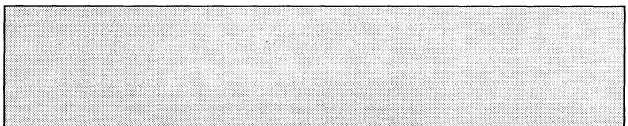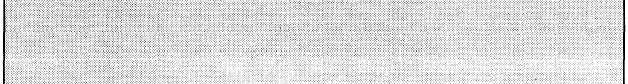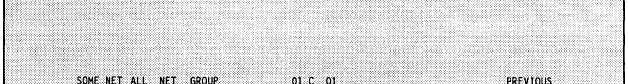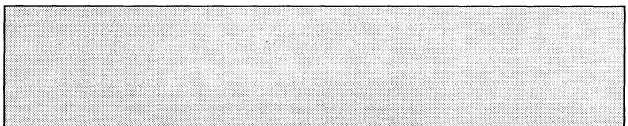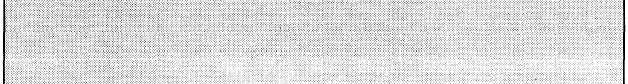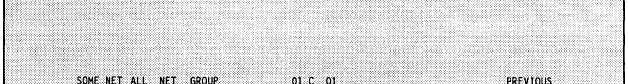TM 11-5895-1412-12&P
f1 -
f2 -
f3 -
f8 -
allows you to create new net groups.
allows you to modify existing net groups.
allows you to print information about net groups.
allows you to return to the previous menu.
After selecting <f1> from Figure 2-17, you are warned that selecting the
create option destroys existing information in the BGU. Choosing “Y” allows
you to continue and “N” returns you to the screen shown in Figure 2-17.
Selecting <f3> from Figure 2-17 allows you to print information about the net
groups.
Figure 2-18 shows how the print screen appears on the BGU.
f1 -
allows you to print some net groups.
You are prompted to enter
the selected net groups.
f2 -
allows you to print all the net groups.
f3 -
allows you to print all the net group names.
f8 -
allows you to return to the previous menu.
In all cases, use <f7> function key to pause the printer or function key <f8>
to stop the printer.
Figure 2-18 (ENTER S0I/CE0I/f1, f3, f3)
Selecting <f2> from Figure 2-17, displays the screen shown in Figure 2-19
which shows the net group names for the current database.
Again, the data
shown here is an example; your data is different.
The remainder of this section explains the options used to edit net group
information.
A. SEARCH
Use this option to search for a particular net group. Once this option is
selected, enter the direction as shown in Figure 2-20.
2-34