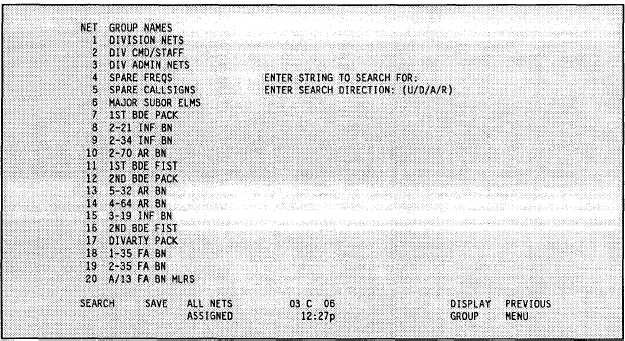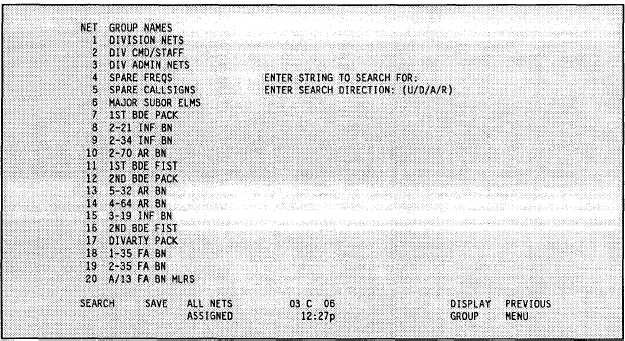TM 11-5895-1412-12&P
Figure 2-21 (ENTER SOI/CEOI/f1, f1, f3, f2, f1, D)
Next, enter the string to be searched for after the second prompt as shown in
Figure 2-21.
B. SAVE
Use this option to save changes or additions made to the list of net groups
names located inside of the computer.
The information is not permanently
saved until a SAVE TO DISK is performed.
C. ALL NETS ASSIGNED
Use this option to check which nets have not been assigned to any net group.
If there are any nets which are not assigned, the option is available to
receive a printed list of the unassigned nets.
D. DISPLAY GROUP
Use this option to enter and view the contents of each net group. Once this
option is selected, an area appears for entering up to 36 nets. An example of
a typical screen format is shown in Figure 2-22.
To enter a net, type the DESC ID number for the net as assigned in the Master
Net List Matrix (see Master Net List--Matrix, pages 2-23 and 2-25). As each
DESC ID number is entered, the computer automatically displays the full
descriptor associated with the net on the screen.
The remainder of this section describes the function key selections for Figure
2-22.
2-36