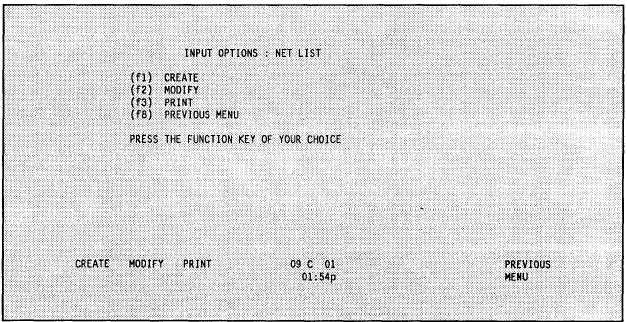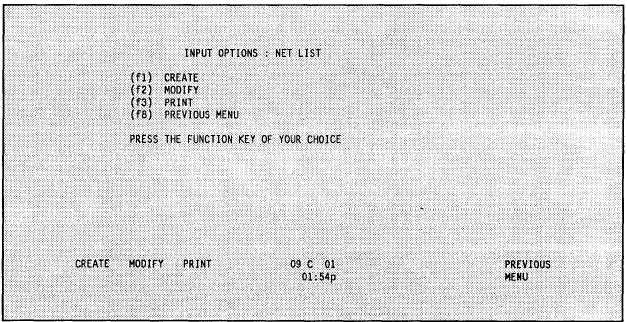TM 11-5895-1412-12&P
MASTER NET LIST--MATRIX
After selecting <f1> from Figure 2-8, the BGU displays the following question:
Does the Net List have merged Corps information in it (Y/N)?
Type “Y” if the database contains merged information and “N” if it does not.
Next, the BGU displays the screen shown in Figure 2-9.
Figure 2-9 (ENTER SOI/CEOI/f1, f1, f1)
f1 -
allows you to create a new net list.
f2 -
allows you to modify an existing net list.
f3 -
allows you to print information about the net list.
f8 -
allows you to return to the previous menu.
After selecting <f1> from Figure 2-9, you are warned that selecting the create
option destroys existing information in the BGU. Choosing “Y” allows you to
continue and “N” returns you to the screen shown in Figure 2-9.
Selecting <f3> from Figure 2-9 allows you to print information about the net
list.
Figure 2-10 shows how the print screen appears on the BGU.
f1 -
allows you to print ALL NET NAMES.
f2 -
allows you to print SOME NET NAMES. Prompts you to enter the
selected nets.
f3 -
allows you to print ALL NET INFO.
f4 -
allows you to print SOME NET INFO. Prompts you to enter the
selected nets.
By pressing <f2> from Figure 2-9, you can modify existing information which
has been loaded into the BGU.
An example of the screen used for data entry is
shown in Figure 2-11.
The data shown is an example; your data is different.
2-24