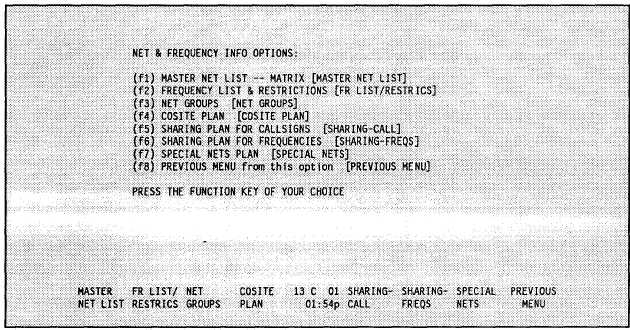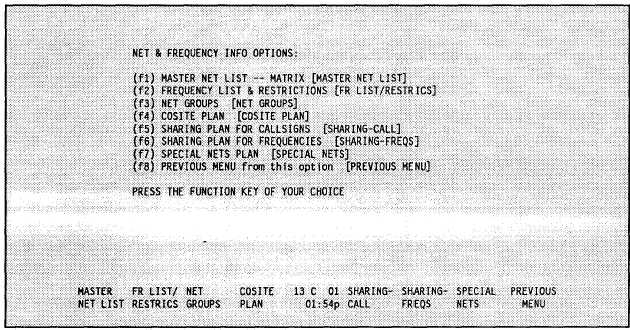TM 11-5895-1412-12&P
NET & FREQUENCY INFO MENU
The NET & FREQUENCY INFO menu is displayed by pressing <f1> from the Input
Option menu shown in Figure 2-7.
The NET & FREQUENCY INFO options menu in
Figure 2-8 is displayed.
Figure 2-8 (ENTER SOI/CEOI/f1,f1)
These selections allow you to enter information about the SOI/CEOI net
frequencies.
f1 -
f2 -
f3 -
f4 -
f5 -
f6 -
f7 -
f8 -
allows you to enter data related to the individual nets. This
menu selection is discussed in Master Net List--Matrix, page 2-24.
allows you to enter data concerning the frequency list and
restrictions.
This choice is discussed in Frequency List &
Restrictions, page 2-29.
allows you to enter net group data.
Net group data entry is
discussed in Net Groups, page 2-33.
allows you to enter cosite information.
This selection is
discussed in Cosite Plan, page 2-38.
allows you to enter a sharing plan for the call signs.
This is
discussed further in Sharing Plan For Call Signs, page 2-41.
allows you to enter a sharing plan for frequencies.
This is
discussed further in Sharing Plan For Frequencies, page 2-44.
allows you to enter a special net plan. This is discussed further
in Special Nets Plan, page 2-46.
allows you to return to the previous menu.
2-23