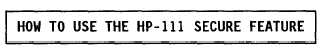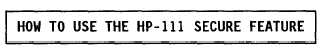TM 11-5895-1412-12&P
If desired, type in the volume label and press <RETURN>. Otherwise, press
<RETURN>.
The total disk space and space available on the disk is displayed
on the screen followed by the message:
“Format another (Y/N)?”
Type “Y” and the following message is displayed:
“Press any key to begin formatting”.
Insert a disk and press any key to format the disk.
Type “N” and the following message is displayed:
Remove formatted disk and re-insert the program disk
Strike a key when ready . ..”
Press any key and the PAM Menu returns.
The SECURE feature can help protect against unauthorized use of the computer.
Use the following procedures:
.
1.
Before turning off the computer, type “secure” followed by a blank
and the password you want.
2.
Press RETURN to turn off the computer.
3.
The next time the computer is turned back on, the following prompt
will appear:
“Secure:”.
If the password is typed correctly the
PAM menu will be shown.
Otherwise the computer will turn off.
(See the Portable PLUS Owner’s Documentation for further details. )
Refer to Appendix M for BECS SOI/CEOI flow diagram.
2-18