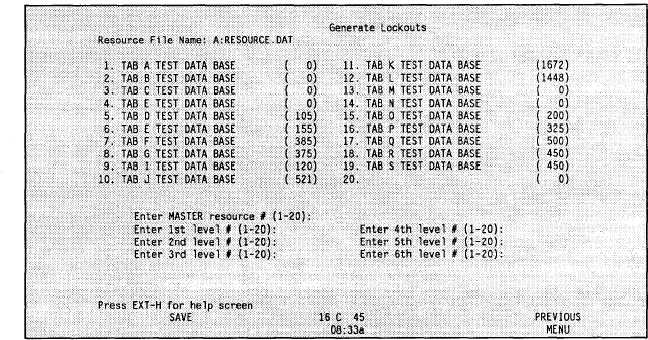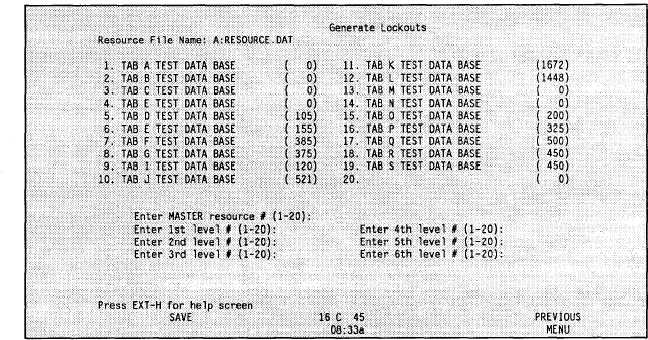TM 11-5895-1412-12&P
Figure 2-54 (GEN SINCGARS/f1, f1)
Enter the resources for generation and the following message is slowly
displayed:
* * * * * * * * * * * * * * * * * * * * * * * * * * * W o r k i n g
* * * * * * * * * * * * * * * * * * * * * * * * * **
Processing Master Resource
Processing Resource One
Processing Resource Six
Then, the screen shown in Figure 2-55 is displayed.
<f1> provides the capability to generate a hopset
lockouts (using the Net Definition plus L7 and/or
provides the capability to generate a multi-level
Theater/Corps/Division), using Net Definition and
Select <f1> or <f2> and you are prompted to enter
shown in Figure 2-56.
with the minimum number of
L8 if possible). <f2>
set of hopsets, (e.g.,
Common Lockouts.
a 2-digit tag number as
The 2-digit tag number is used to identify the specific lockout/hopset
generation.
When loading the radio, this tag number is displayed. Enter the
desired number and the word “Working” will appear on the screen while the
generation is in progress.
Then the program displays the Lockout Menu shown
in Figure 2-57. Use the help screen for function key descriptions.
Options
<f2> and <f3> are debugging tools and are not discussed in this manual.
2-74