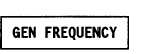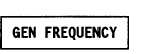TM 11-5895-1412-12&P
Use this PAM selection to generate five time periods worth of call signs for
the nets that require them.
Once this option is selected, the screen
displays:
Loading “GEN CALLSIGNS”
If you did not create a shared call signs file while in ENTER SOI/CEOI, the
following message is displayed,
“YOU HAVE NOT CREATED A SHARED CALL SIGN FILE.
DO YOU WANT TO CONTINUE PROCESSING (Y/N)?”
Type “N” to return to the PAM menu and select the ENTER SOI/CEOI option to
create the files.
Type “Y” and the BGU asks,
“Is this a merged corps database (Y/N)?”
This question is to remind you not to generate call signs for a database that
contains merged data.
After responding to the question, a message on the
screen and a printout indicate which time period is being generated. A
generation of a typical size data base should take about 2 to 3 minutes.
If you did create a shared call signs file while in ENTER SOI/CEOI, the BGU
asks:
“Is this a merged corps database (Y/N)?”
Respond to the question.
If a previously generated call sign file exists (not
from a merged database), the following prompt appears:
“YOU ALREADY HAVE A GENERATED CALLSIGN FILE, DO YOU WANT TO USE THE GENERATED
CALLSIGNS IN THE FILE AS PART OF YOUR NEW FILE? (Y/N)”
If you want all of the previously generated call signs are to be used again
without regeneration, respond “yes”.
A message on the screen and a printout indicate which time period is being
generated.
A generation of a typical size data base should take about 2 to 3
minutes.
Use this PAM selection to generate five time periods worth of frequency data
for the nets that require them.
Once this option is selected, the screen
displays:
Loading “GEN FREQUENCY”
“Reading files...
Press any key to continue”
2-69