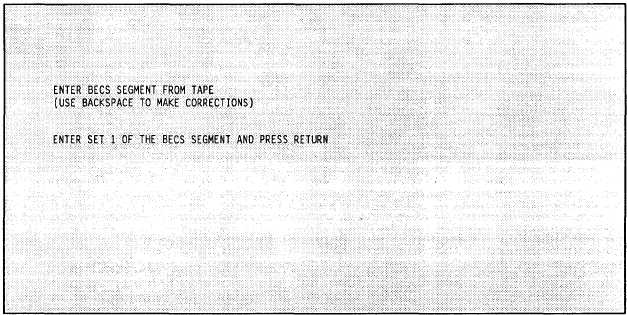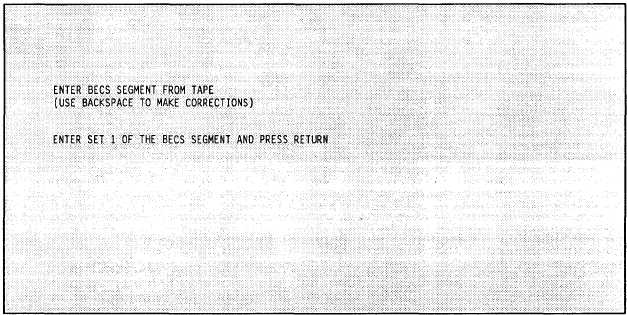TM 11-5895-1412-12&P
Corps via a merge.
If a generation is performed on merged data, the merged
data is lost.
Refer to Merge, pages 2-52 to 2-56 in the previous ENTER
SOI/CEOI chapter for more information.
The first time a generation routine is selected during a session, you are
prompted to enter a 32 character vector. Use an available BECS BGU
initialization vector.
Enter the vector in four groups of eight characters each. These groupings
should match those of the printed tape.
The screen in Figure 2-49 shows the
prompt to follow.
Figure 2-49 (Any Generate)
Enter a vector only once during a session. For example, if a vector is
entered when generating frequencies, there is no prompt for a new vector when
generating call signs.
ZEROIZE THE HP AT THE END OF EACH SESSION. USE A DIFFERENT VECTOR FOR EACH
NEW SESSION.
CAUTION:
Paper must be in the printer and the printer must be turned on before
generating SOI/CEOI.
Ensure sufficient paper is available; if the printer
runs out of paper, generation will stop and time is lost.
2-68