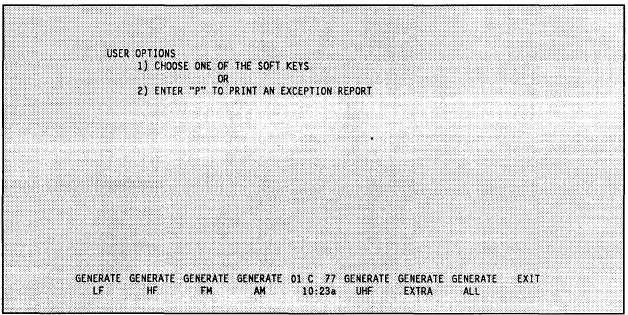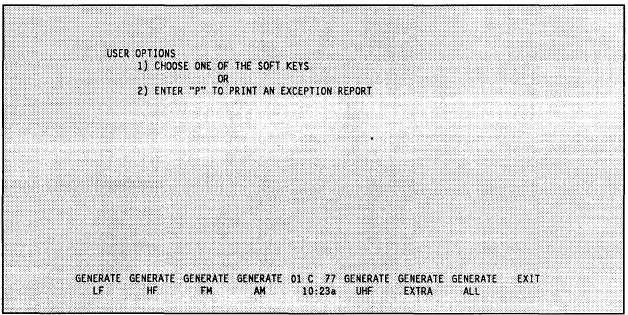TM 11-5895-1412-12&P
If the necessary files do not exist, the following message is displayed:
THERE IS NO COSITE PLAN
THERE IS NO REUSE PLAN
THERE IS NO SHARED LIST
THERE IS NO SPECIAL NETS
GO BACK TO INPUTS AND RE-CREATE THE FREQUENCY LIST.
GO BACK TO INPUTS AND RE-CREATE THE NET GROUPS INFORMATION.
The PAM menu returns.
If the files do exist, press any key and the screen shown in Figure 2-50 is
displayed.
Figure 2-50 (GEN FREQUENCY/f1)
f1 -
f2 -
f3 -
f4 -
f5 -
f6 -
f7 -
f8 -
allows you to
allows you to
allows you to
allows you to
allows you to
allows you to
allows you to
allows you to
generate frequencies for the LF band.
generate frequencies for the HF band.
generate frequencies for the FM band.
generate frequencies for the AM band.
generate frequencies for the UHF band.
generate frequencies for the EXTRA band.
generate frequencies for ALL bands.
EXIT frequency generation.
The remainder of this section describes the user options shown in Figure 2-50.
A. EXCEPTION REPORTS
Having selected “P” causes the screen to be displayed as shown in Figure 2-51.
f1 -
allows you to
f2 -
allows you to
f3 -
allows you to
f8 -
allows you to
2-70
print a cosite exception report.
print a corresponding nets exception report.
print a special nets exception report.
return to the previous menu.