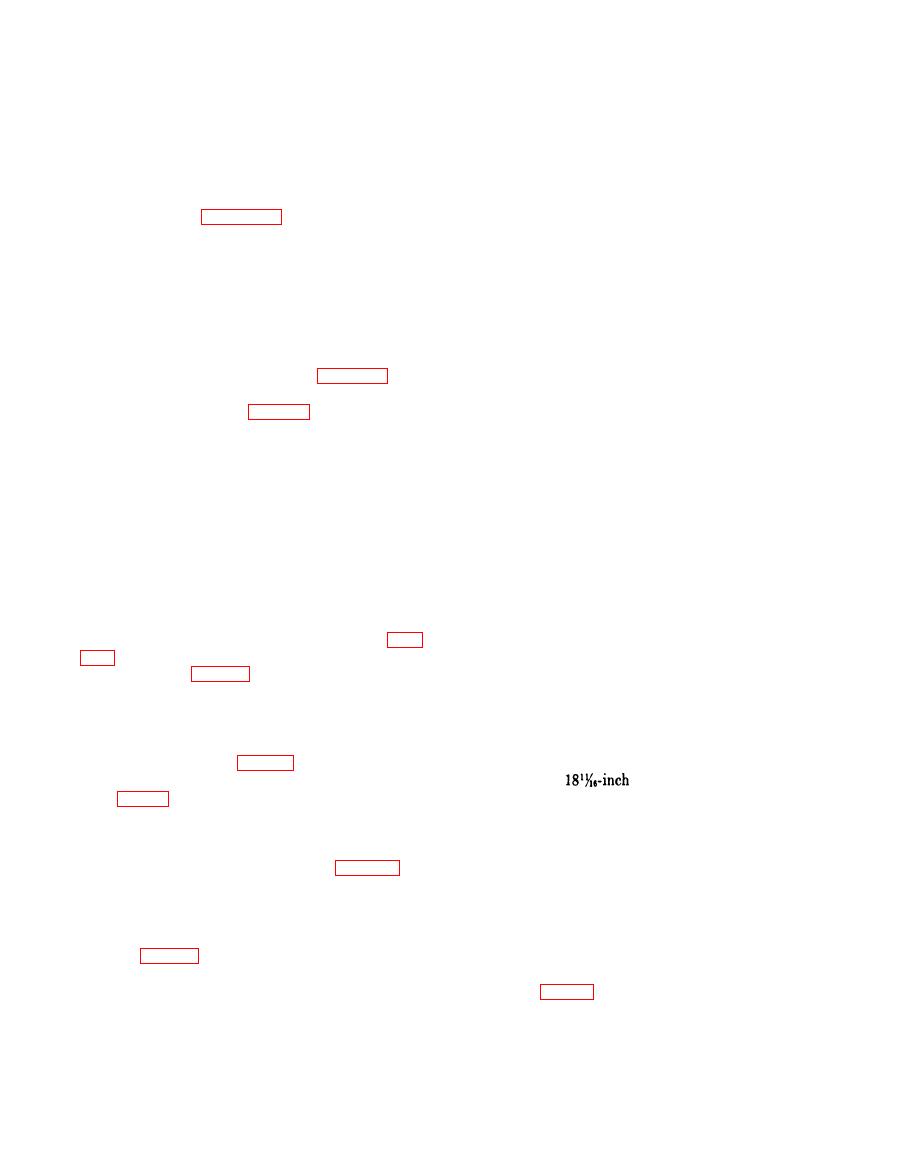
the screw in the clamp (R). Wrnp a
with a soft cloth. It is this top surface that col-
piece of white paper around the drum,
lects most of the dirt. If the lens is fogged on the
turn on the power, set the selector switch
inside surface, it must be removed for cleaning.
for TRANSMIT, set the CONTRAST
The nut is cemented in place with glyptal, which
control about five points higher than the
first must be loosened with a solvent such as
balance point for negative transmission,
glyptal thinner or paint remover. Use a form
and set the GAIN control at 100.
tool as shown in figure 124 to unscrew the nut.
(2)
Loosen the clamps on the socket and
Take care not to damage the paper washers.
j. Objective Lens. The objective lens must not
adjust the alinement of the filament;
move the socket up and down in the
be removed unless it is necessary to make a replace-
clamp until the maximum meter reading
ment because of a cracked element or because of
is obtained. If there is no meter reading,
bad cementing. Cleaning of the front surfaces of
adjust the top adjusting cam until there
the lens may be done without removing the barrel.
is a meter reading.
To remove the objective lens, first remove the
entire barrel. In removing the barrel, first loosen
(3)
If the alinement of the condenser lens
system is uncertain, loosen the mounting
the locking screws of the clamp (R, figs. 120 and
screws and move the system laterally for
121). From sheet metal, form a screwdriver or
maximum reading. Return the top ad-
spanner wrench tool (fig. 124). Do not use a
justing cam screw to center position
single pointed screwdriver, as it may slip and
and readjust the system for maximum
scratch the lens. Try to loosen the nut without
reading.
using solvent (SD), as the solvent will damage the
cement between the lens elements. If it is neces-
(4)
Loosen the clamp screws that hold the
bakelite block to the mounting plate.
sary to use the solvent, use it very sparingly and
Swing the block to and from the con-
keep the lens barrel in a vertical position with the
lens down.
denser lens and lock it in position at the
g. Photocell. Do not remove the photocell
point of maximum reading. If the ad-
unless there is good reason to suspect that replace-
justment is not critical, clamp the block
in the center position. With the drum
ment is necessary. If subjected to high humidity,
the base of the cell may absorb moisture, making
rotating, readjust the eccentric screws
replacement of the photocell necessary. To
for the steadiest signal. If, at any time
during the procedure, the meter indicates
remove the photocell, take off the cover (D, figs.
above +2, adjust the GAIN control to
bring the indication into the range
ejector rod (E, fig. 120). In replacing the cell,
between 4 and +2.
have the single-wire anode in the cell pointing to
(5)
In Facsimile Transceivers TT-1D/TXC-
the back. After replacing the photocell, be sure
1, TT-1E/TXC-1, and TT-1F/TXC-l,
to readjust resistor R42, To remove photocell
use the following procedure. Remove
V24 in Facsimile Transceiver TT-1F/TXC-1,
take off the cover (D, fig. 121) and the exciter
the white paper from the drum and
wrap an
-inch long piece of white
lamp socket assembly (N). Remove the shield
paper bearing printed or typed matter
(HH, fig. 121) from the bottom and push the tube
out with a screwdriver. Insert a new photocell
around the drum, and position the drum
and replace (D), (N), and (HH). Adjust the
to scan copy with the half nuts dis-
exciter as instructed in h below. Adjust variable
engaged. Connect a jumper between
resistor R42 in the photocell circuit (par. 114 c ).
R41 and R44 and the junction of R43
and R46. (This shorts the signal to the
(1) Center the cam screws so the red dot is up.
photocell.) Turn the power on and set
Set the photocell lens barrel with the dot.
the selector switch on TRANSMIT.
Set the GAIN control on 50 and start
or line marker in the top position (U,
the motor. Connect a pair of head-
removed, and the focal point is not
phones to plug J1. Loosen the screw
known, set the barrel back so that the
(JJ, fig. 121) and move it in its slot until
face of the lens is about one-half inch
minimum signal is heard. Lock the
screw (JJ) and remove the jumpers from
from the surface of the drum. Tighten


