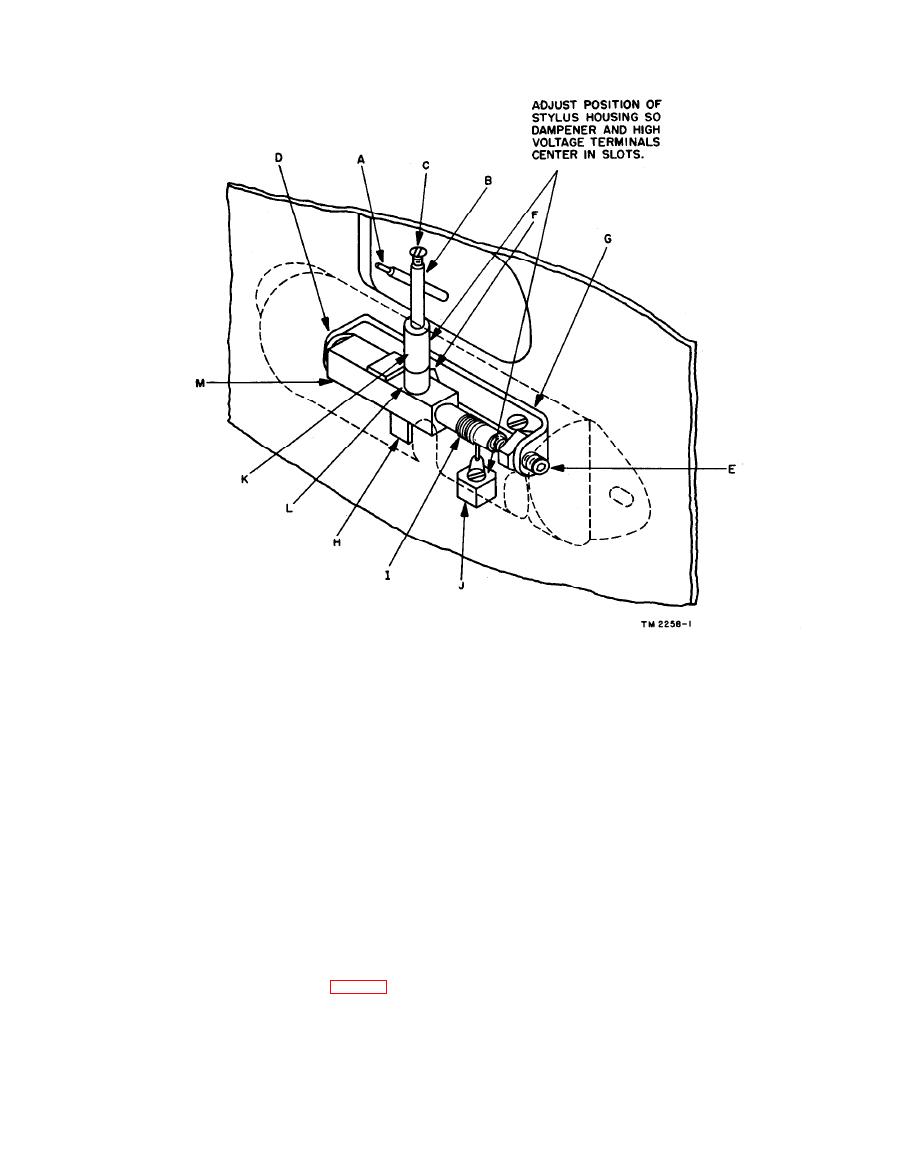
Figure 126. Stylus holder assembly, Facsimile Transceiver TT-1C/TXC-1.
a. The pressure exerted by the stylus against
d. Set the transceiver to the RECORD
the drum can be adjusted if difficulty is encoun-
DIRECT position.
tered caused by stylus bounce as the stylus crosses
e. Turn the stylus one-fourth turn counter-
the paper clamp bar at each revolution of the
clockwise, remove, and discard it.
drum. The tension of the spring (G) is varied as
f. Place the new stylus into the holder with the
follows:
needle pointing to the right.
g. Push the stylus against the spring in the
(1) Loosen the screw that clamps the collar
holder and turn one-fourth turn clockwise until it
to which one end of the spring is attached.
snaps into position.
(2) Rotate the collar to increase or decrease
h. Return the transceiver to the STANDBY
the spring tension.
position, move the drum to the right, and replace
(3) Retighten the clamping screw.
the motor cover.
118. Adjustment of Stylus Holder in Facsimile
b. The other adjustment concerns the adjustable
Transceivers TT-1D/TXC-1, TT-1E/TXC-
pivot (C). This should be advanced enough to
1, and TT-1F/TXC-1
place a small amount of tension on the pivot spring
(E) to prevent longitudinal movement of the
There are two adjustments that can be made to
stylus shaft.
the stylus holder in these models (fig. 127).
171


