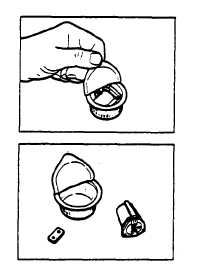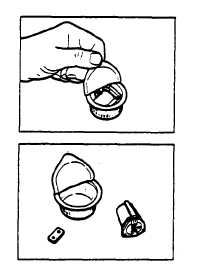TM 11-5895-1412-12&P
TM 11-5895-1412-12&P
8. Carriage moves but
Check that there is sufficient ink in the
printer does not print
cartridge by viewing the bladder.
If the
bladder is collapsed, replace the
cartridge.
Gently wipe the face of the print head
using a tissue to remove any accumulated
dust.
If the print head cartridge has not
been used for a prolonged period, moisten
the tissue with water before wiping.
Lightly wipe the electrical connector of
the print head carriage using a cotton
swab dipped In alcohol.
If the problem continues, replace the
print head cartridge.
TROUBLESHOOTING THE DISC DRIVE
1.
If the disc access light begins blinking and the disc drive makes a
clicking noise, the following should be done:
The blinking of the disc access light and the clicking noise are a
feature of your disc drive, called the Media Monitor. This warning
Indicates that the disc currently In use in the blinking and clicking
drive should be replaced.
Immediately copy the worn disc and discard it.
2. If your disc drive does not pass the self-test, take the following
actions:
a. Turn off your disc drive. Then turn
repeats the seif-test.
b. If the Fault indication is still on,
maintenance.
3. When trying to initialize the disc, an
write protected.
The following should
First, check to make sure that You are
the disc drive back on; this
contact your next higher level of
error stating that the disc is
be done:
not using a disc that you have
write protected or that has been automatically write protected by the
Media Monitor.
When a disc is Inserted to be initialized, the disc drive performs a
motor speed check.
If the motor speed is out of specification a write
Protect Error is generated and the disc is not initialized. This
Indicates a defective disc. Discard the disc.
3-10