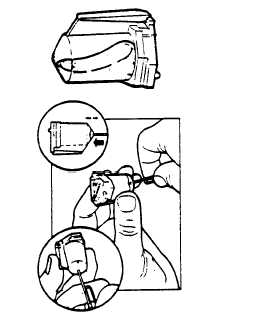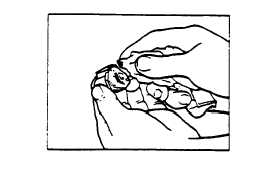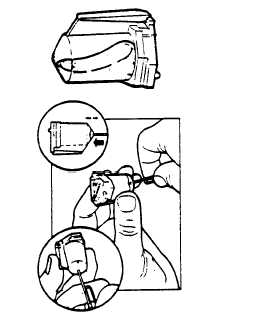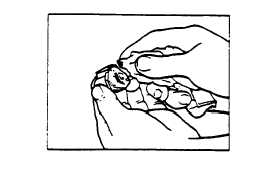5.
Paper does not
feed properly.
6.
Print quality is poor
7.
Dot rows are missing.
TM 11-5895-1412-12&P
Use one of the automatic line termination
escape sequences; ESC & k O G; ESC & k l G;
ESC & k 2 G; or ESC & k 3 G, for the reset
procedures.
Remove the paper from the printer and
discard any that is crumpled.
If you are using fanfold paper, verify that
it can travel freely without catching, and
that the right side pinwheel is adjusted
correctly for the width of your paper.
Reload the paper and watch to see if it
feeds properly.
If not, higher level of
maintenance may be required.
If your print head stops printing after a
few lines, it was probably jarred in
shipment and needs to be activated.
The
bladder can be kneaded or made pliable by
gently pushing a straightened paper clip
through a hole on the rear side at a depth
of about 1/8 inch, being careful not to
puncture the bladder.
Check that there is sufficient ink in the
cartridge by viewing the bladder.
If the
bladder is collapsed, replace the cartridge.
Check that the paper used is an ink jet
paper.
Gently wipe the face of the printer head
using a tissue to remove any accumulated
dust.
If the print head cartridge has not
been used for a prolonged period, moisten
the tissue with water before wiping.
Gently wipe the face of the print head
using a tissue to remove any accumulated
dust.
If the print head cartridge has not
been used for a prolonged period, moisten
the tissue with water before wiping.
Lightly wipe the electrical connector of
the print head carriage using a cotton swab
dipped in alcohol.
3-9