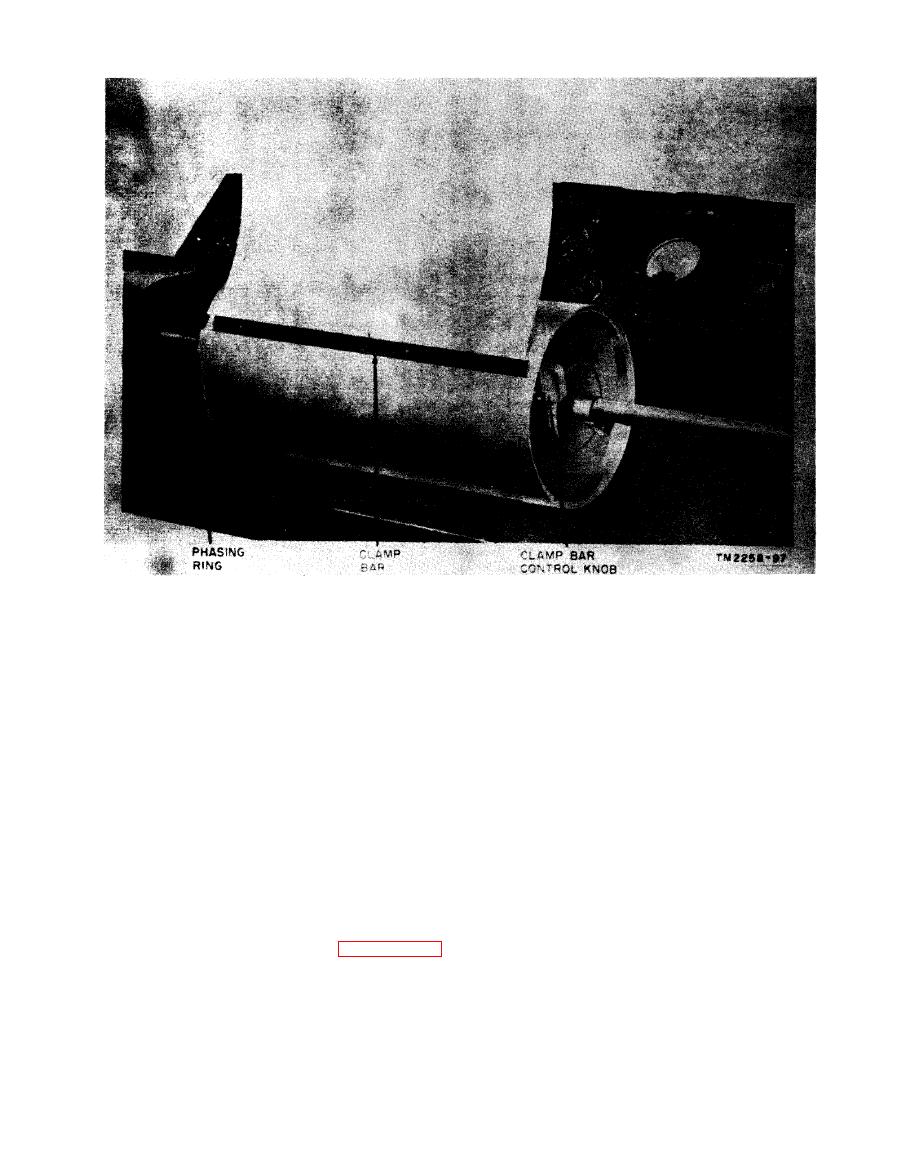
Loading drum with direct recording paper.
around it. Insert the loose edge of the
2258-6 and on Facsimile Transceiver
copy under the clamp. Pull the copy
TT-1F/TXC-1.
tightly around the drum with a wiping
b. Setting GAIN and CONTRAST controls.
(1) Place the whitest portion of the copy in
motion of the hand. Set the clamp by
turning the clamping bar knob back
line with the scanning beam. Set the
GAIN control at 65. Adjust the CON-
to its center position.
TRAST control until the meter indicates
(2) Make certain that there are no bulges
a minimum. Check the meter reading
in the copy. If the copy is too small to
and move the drum slightly backward
fit around the drum and into the clamp-
ing bar, fasten it to the drum with
and forward while examining a different
white portion of the copy to be sure the
scotch tape.
whitest spot is used.
(2) Move the drum so that the blackest
In transmitting positive for reception on Tele-
portion of the copy is illuminated by
deltos, Timefax NDA, or Timefax A paper,
the spot of light. Be sure the blackest
portion actually is used by again rotating
proceed as follows:
a. Preparations.
the drum slightly backward and forward
while checking the meter.
(1) Allow the transceiver to warm up. Load
(3) Adjust the GAIN control so that the
the drum as outlined in paragraph 24.
meter indicates +2 db.
(2) Be sure the selector switch is on the SET
(4) Return to the whitest portion of the copy
RANGE position. Place the dust re-
and readjust the CONTRAST control
moval blower switch in the OFF position
for a minimum reading on the meter.
on equipment modified by MWO 11-


