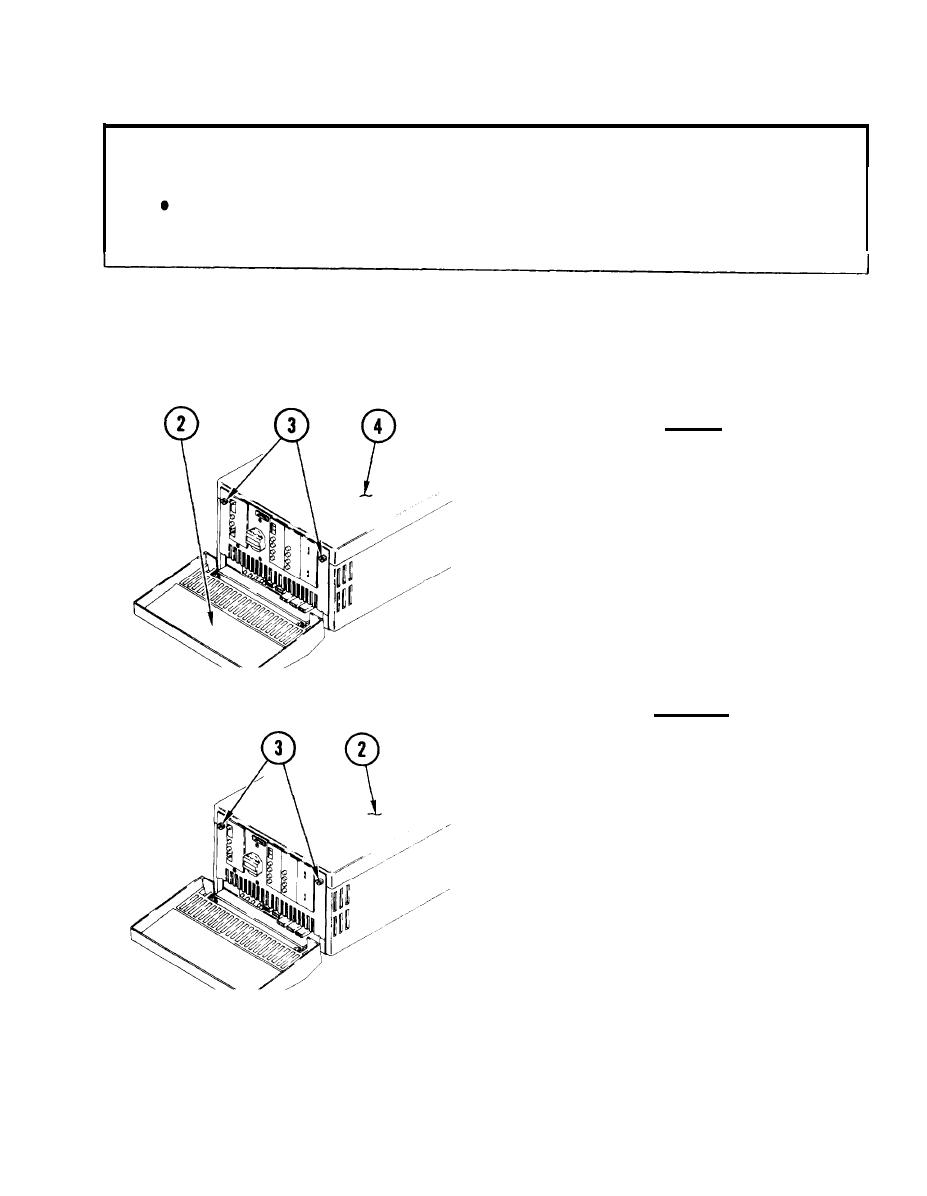
TM 11-7025-234-23
4-11. ACCESS/CLOSE UP V.29 MODEM
INITIAL SETUP
Common Tools
Tool kit
NOTE
In some installations the V.29 modem is
rack mounted. See your system manual
for removal instructions.
Access
1. Power OFF.
Pull ac plug from outlet.
2. Lower front panel cover.
3. Loosen two captive screws located at
upper corners of front panel.
4. Slide cover assembly toward rear of
modem until top cover disengages
from rear channel.
5. Lift off cover.
Close Up
1. Place cover in position on rear of
modem.
2. Slide cover assembly towards front
of modem until rear portion of top
cover engages rear channel.
3. Close top cover and secure in
position with two captive screws
located on front panel.


