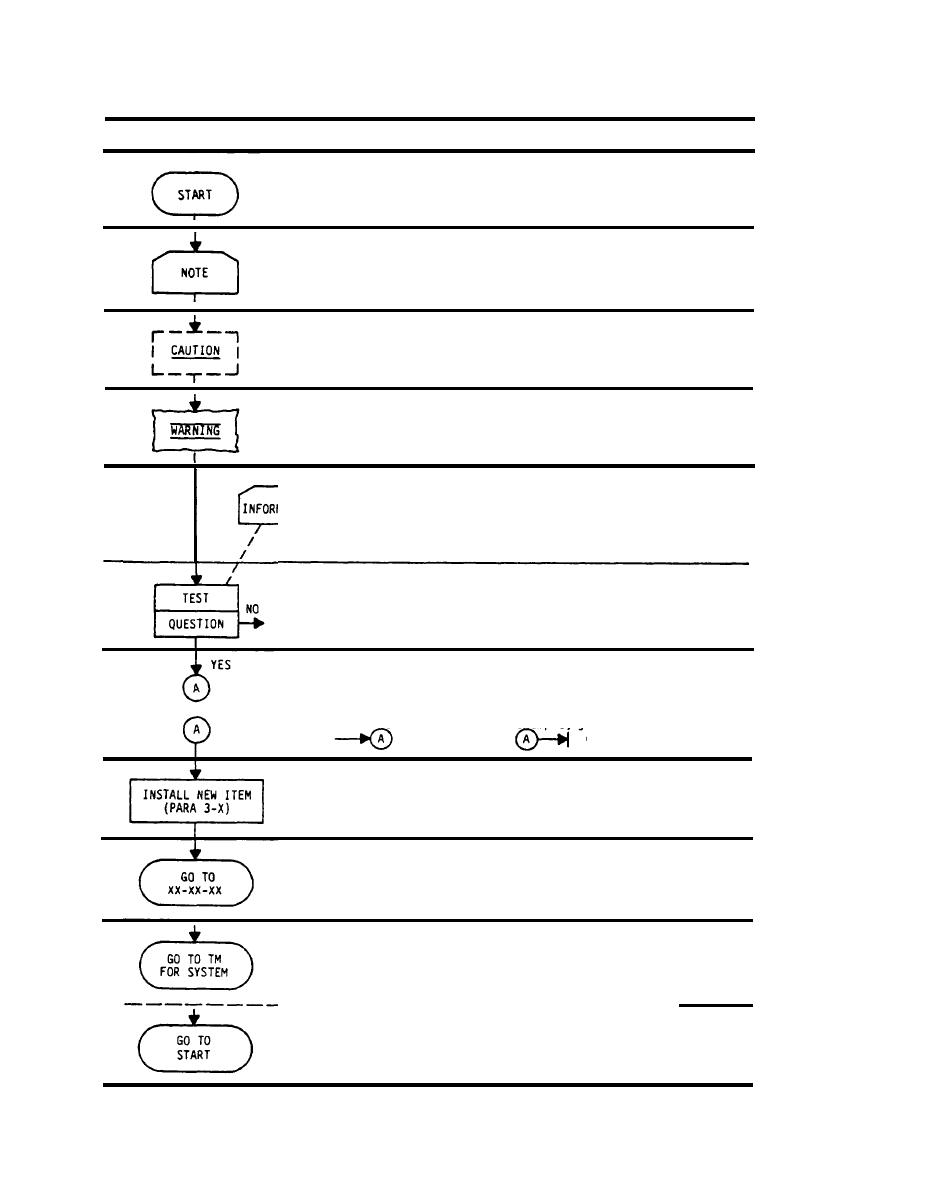
TM 11-7025-234-23
Flow Chart Symbols
SYMBOL
MEANING
This is a STARTING POINT Symbol. This is where you enter a
troubleshooting flow chart.
This is a NOTE symbol. It contains information you need to
do your work, but which is not a procedural step.
This Is a CAUTION symbol. It alerts you to the possible
danger of breaking equipment in the steps that follow.
This is a WARNING symbol.
It alerts you to possible danger
in the steps that follow.
This is an INFORMATION symbol. It contains information that
helps YOU make a test or understand the troubleshooting
process.
/
This is a TEST/DECISION SYMBOL. It contains a test you must
do and a question you must answer. If the results of a test
tell you the answer is YES, you will follow the YES arrow to
If your answer is NO, you will follow the
the next symbol.
NO arrow.
These are CONNECTING POINT symbols. They are used in
If the arrow points to the circle, it is the point
pairs.
where you leave a branch of the flow chart.
If the arrow
points away from the circle, it is the point where you go
back into t e flow chart. For e ample, you would go
on the next page.
from
on one page to
This is a CORRECTIVE ACTION symbol. It tells you what to do
to correct the problem. It will also refer you to the
paragraph that contains the needed repair or adjustment
procedure.
This is a GO TO symbol.
It tells you to go to another flow
chart. The X's in the symbol at the left stand for a chart
code.
Other forms for GO TO symbol:
This symbol tells you to go to the system Technical Manual
for further troubleshooting, such as running a T&V program.
--
--
.
--
--
--
.
--
----
--
_
--
_
_
.
_
--
.
_----.
_..__.
_
This symbol tells you to go back to the START point of the
same flow chart.
4-4


