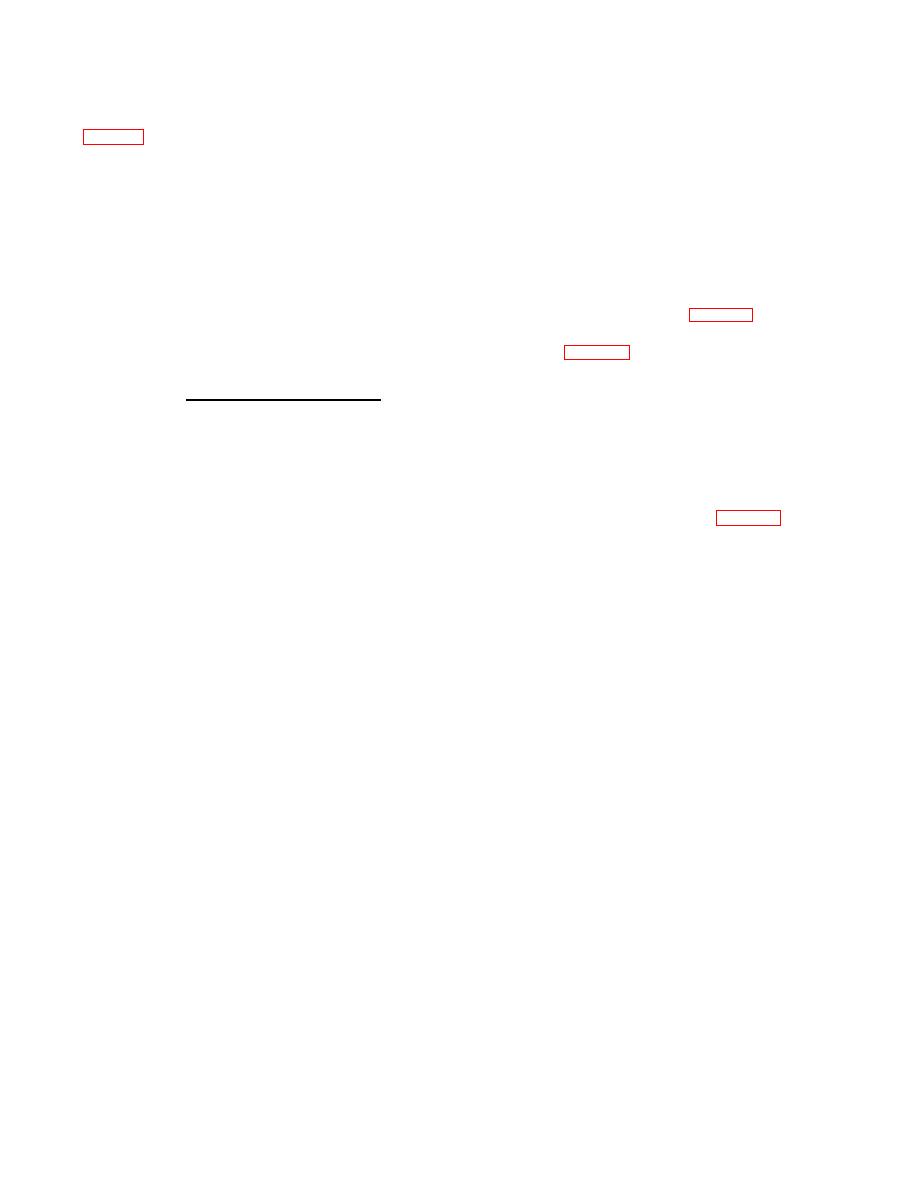
TM 11-5820-803-12
clockwise. The ERROR COUNT display of the error rate
e. When the PSK modem at the other end of the
counter provides a direct readout of the bit error rate.
communications link has been set up for the transmit link
test (para 3-6), determine the error rate of the link by one
NOTE
of the three following methods and verify the error rate is
If an OVERFLOW indication instead
within the requirements of the site procedures.
of a valid bit error rate appears on the
ERROR COUNT display, set the STOP
(1) Observe the meter indication.
switch to a lesser setting and repeat
NOTE
the error rate measurement.
Error rate (percent) = meter reading +
4.
3-8.
Normal
Duplex
Link
(2) Connect an electronic frequency counter
Procedures
to the ERROR connector on the PSK modem front panel.
a. If modem is nonoperating, perform the
Adjust the counter interval as required to make the
preliminary starting procedure (para 3-4).
measurement.
b. Set the ALARM switch to OFF and other modem
NOTE
controls per table 3-2.
c. Observe the TRANSIT MONITOR indicator
error count
(located below the meter) and verify it is illuminated.
Error rate =
d. Allow 45 seconds for acquisition, and
data rate x counter
momentarily depress the FAULT switch to RESET.
interval (second)
Verify all FAULT indicators are OFF when switch is
Data rate =symbol rate if RECEIVE
released.
ERROR CODING switch
e. Observe the meter indication and verify the
is set to NONE.
reading is 'within the requirements of the site procedures.
Data rate = symbol rate + 2 if
f. Set the ALARM switch per table 3-2.
RECEIVE ERROR COD-
ING switch is set to
INTERNAL or EXTER-
3-9.
Stopping Procedure for Standby Condition
If the modem must be maintained in a standby condition
NAL.
(POWER ON), set SOURCE switch to LINK position to
modulate the carrier.
This operation reduces the
(3) Couple the 7002 error rate counter to the
possibility of intermodulation products interfering with
PSK modem by connecting the ERROR connector on
other satellite users.
the PSK modem front panel to the ERRORS connector
on the error rate counter front panel, and connecting the
3-10. Stopping Procedure for Shutdown
CLOCK connector on the PSK modem front panel to the
The modem is switched to a shutdown condition by
CLOCK connector on the error rate counter front panel.
setting the POWER ON switch to the off downward)
On the error rate counter, place the START switch to the
position.
AUTO BLANK position, the STOP switch to the ERROR
103 position, and turn the POWER/DISPLAY control fully
3-8


