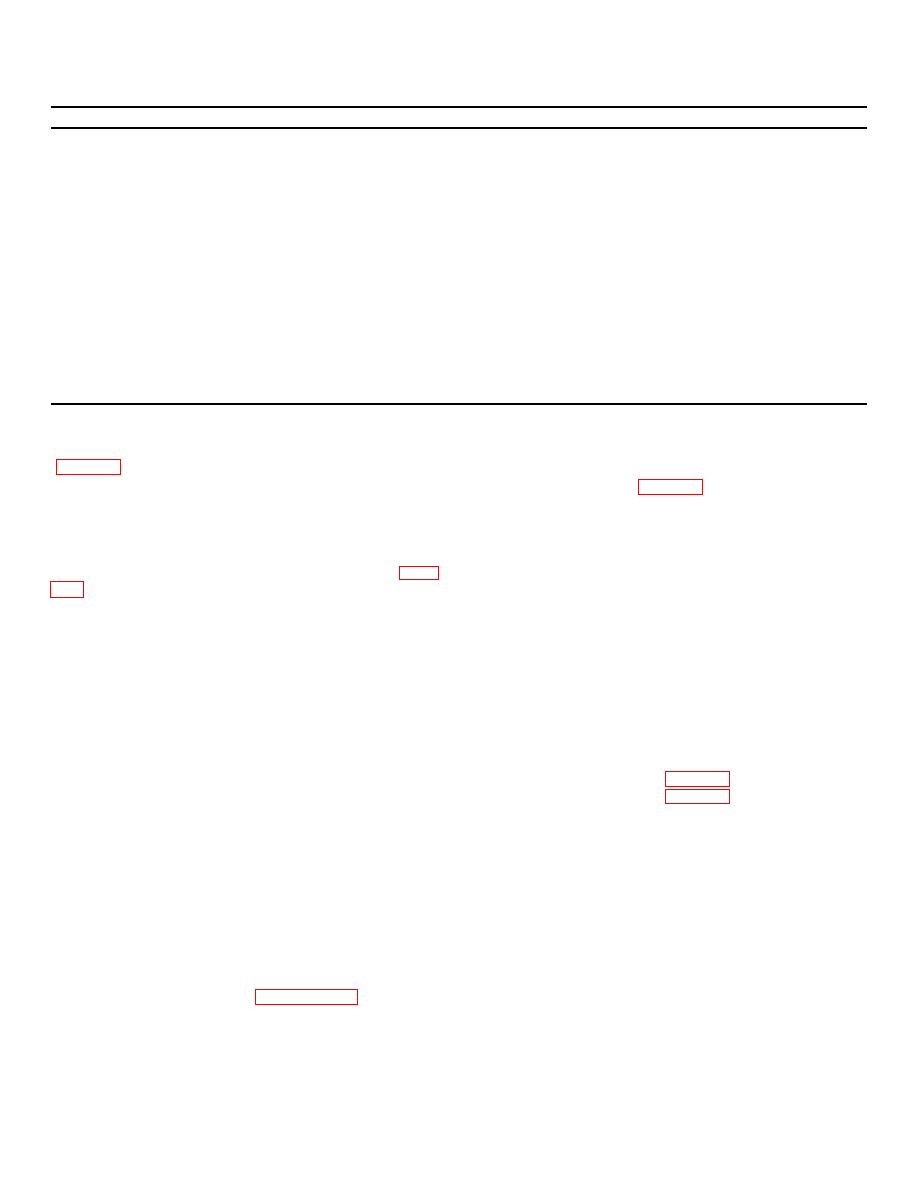
TM 11-5820-803-12
Table 3-2. Operational Switch Settings.
Control section
Switch
Setting
Notes
FAULT
ALARM
............................ Per site requirements
TRANSMIT
INPUT DATA RATE
............................ Equal to digital user's output data rate
ERROR CODING
............................ Per site requirements
SOURCE
OPERATE
MONITOR
TEST
1
METER
SIG/NOISE
MANUAL/OFF/AUTO
AUTO
RECEIVE
SYMBOL RATE
............................ Equal to digital user's input data rate with no
receive error correction coding; equal to
twice digital user's input data rate with
receive error coding.
ERROR CODING
............................ Per site requirements
POWER
ON/off
ON
Behind front panel
STD/CLK/ICF
............................ Per site requirements
DIFF ENCODE
............................ Per site requirements
DIFF DECODE
............................ Per site requirements
or upon request to aid in locating a communications
scheduling. Also, the site transmit/receive equipment
system malfunction.
may be arranged so that its own transmissions are
c. Transmit Link Test. The transmit link test setup
received via satellite.
e. Normal Duplex Link Communications. Duplex
data received at the remote end of the link. This test is
Link Communications (para 3-8) is the normal mode of
performed as a part of the routine site maintenance
operation in which the modem provides the required
procedure, the site procedure for establishing a
interface between an earth terminal and a digital user.
communications link, or upon request to aid in locating a
3-4.
Preliminary Starting Procedure
communications system malfunction.
CAUTION
When power is applied to a modem in
an operating terminal, the carrier is
received from the remote end of the link. This test is
immediately transmitted. Improper
performed as a part of the routine site maintenance
upconverter settings or INPUT DATA
procedure, the site procedure for establishing a
RATE switch settings will cause
communications link, or upon request to aid in locating a
interference with other satellite users.
communications system malfunction. Performing this
a. Prior to applying power to the PSK modem, set
test requires the PSK modem at the remote end of the
the following controls as indicated.
link to be set up or a transmit link test. This is generally
accomplished either by direct request or by prior
Control
Position
TRANSMIT SOURCE
LINK.
TRANSMIT ERROR CODING
Normal operational setting (table 3-2)
INPUT DATA RATE
Normal operational setting (table 3-2)
ALARM
OFF.
b. Set the POWER switch to the ON position, and
3-5.
Self-Test
allow 30 minutes for warm-up.
CAUTION
NOTE
Performing self-test on a modem
If mission requirements do not permit
while the system is operating
a proper warm-up period, the modem
interrupts
digital
user
can be operated (with possible
communications on both the transmit
degraded performance) immediately
and receive links.
after application of power.
CAUTION
c. Perform a self-test per paragraph 3-5.
Performing self-test on a modem
while the system is operating may
cause interference with other satellite
3-5


