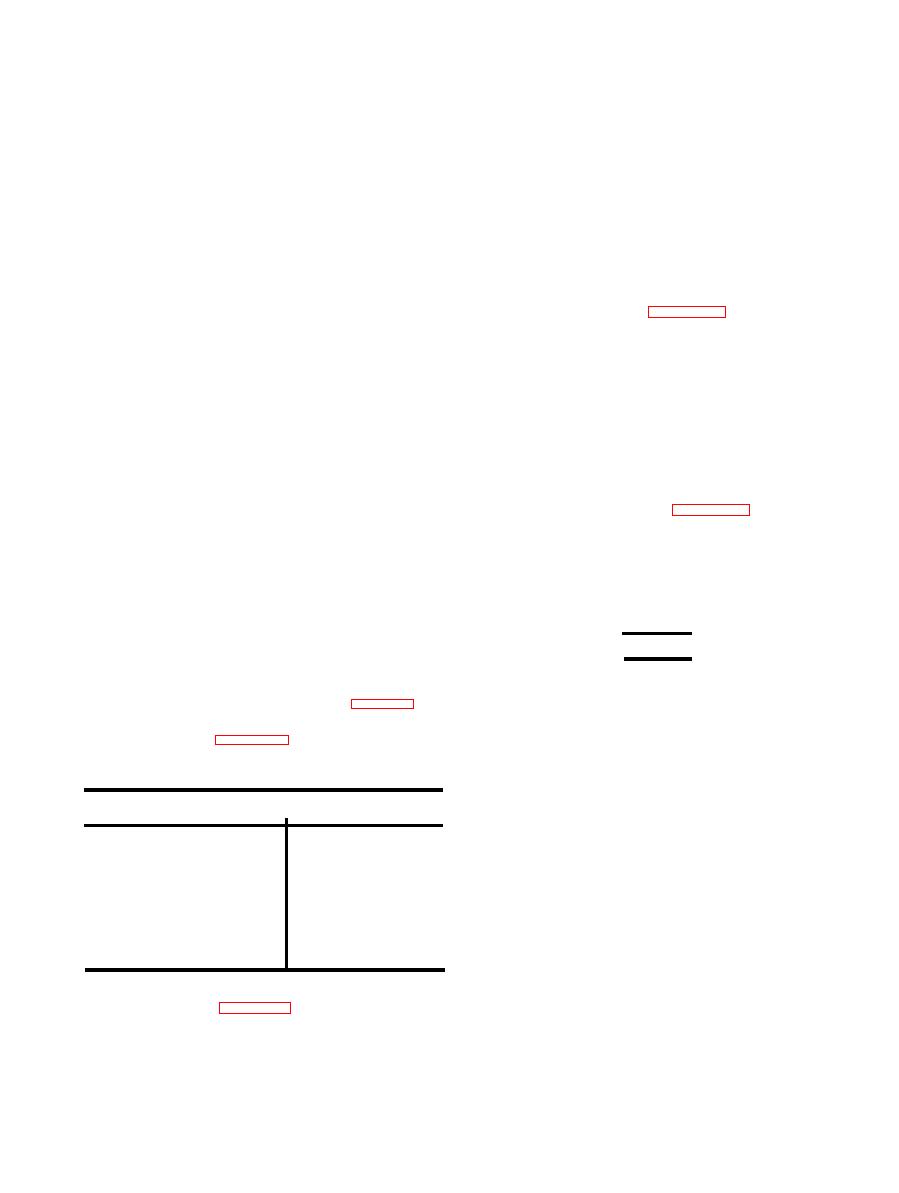
TM 32-5895-248-14&P
DIRECT SUPPORT AND GENERAL
SUPPORT MAINTENANCE INSTRUCTIONS
Section I. TOOLS AND EQUIPMENT
5 - 2 R E P A I R P A R T S . The repair parts, including depot
level parts, are listed and illustrated in the repair parts and
special tools or equipment required for direct support and
special tools list contained in appendix E of this manual.
general support maintenance of the central.
Section
Il.
TROUBLESHOOTING
generally limited to the individual items of equipment con-
5-3 TROUBLESHOOTING PROCEDURES. Trouble-
tained in the central and auxiliary equipment. For mainte-
shooting of the central is normally performed at the
nance and repair of these components, refer to the appli-
operator/crew or organizational maintenance level. Trouble-
cable technical manual listed in appendix A of this manual.
shooting
at
the
direct
support
and
general
support
level
is
Section Ill. GENERAL MAINTENANCE
WARNING
removal and replacement of components and cabling within
the central. Repair procedures are included for equipments
Be extremely careful when replacing the various
except for the operating components listed in table 5-1. For
e l e c t r i c a l c o m p o n e n t s ; d a n g e r o u s voltage is
r e p a i r of these components, refer to the applicable tech-
present in the equipment.
nical manual listed in appendix A.
a. Telephone Receptacle Replacement.
(1) Set B-phase circuit breaker to OFF.
N o m e n c l a t u r e No.
Component Noun Name
I
(2) Remove two screws holding the 2-wire twistlock
telephone receptacle to the duct extension.
Shelter, Electrical
Equipment
S-389 (Modified)
(3) Pull receptacle out of duct extension far enough
Telephone
TA-676(*)/G
to be able to work on.
Digital Clock Readout
( 4 ) Loosen the two terminal screws on the back of
Assembly
new receptacle.
G o t h i c Typewriter
E l i t e Typewriter
(5) Loosen screw securing white wire to the old
receptacle. Remove white wire and connect to correspond-
Calculator
Machine
ing terminal on new receptacle. Tighten terminal screw.
5 - 5 REPLACEMENT OF ELECTRICAL DUCT EXTEN-
( 6 ) Loosen screw securing green wire to old recep-
t a c l e . Remove green wire and connect to corresponding
terminal on new receptacle. Tighten terminal screw.
t h e lighting circuit breakers, blackout switch, blackout
( 7 ) Position new receptacle in duct extension and
receptacle panel, and the power relay, refer to the Shelter,
fasten it with the hardware provided.
Electrical Equipment S-389 technical manual (TM 32-5410-
(8) Reset B-phase circuit breaker.
217-14&P).


