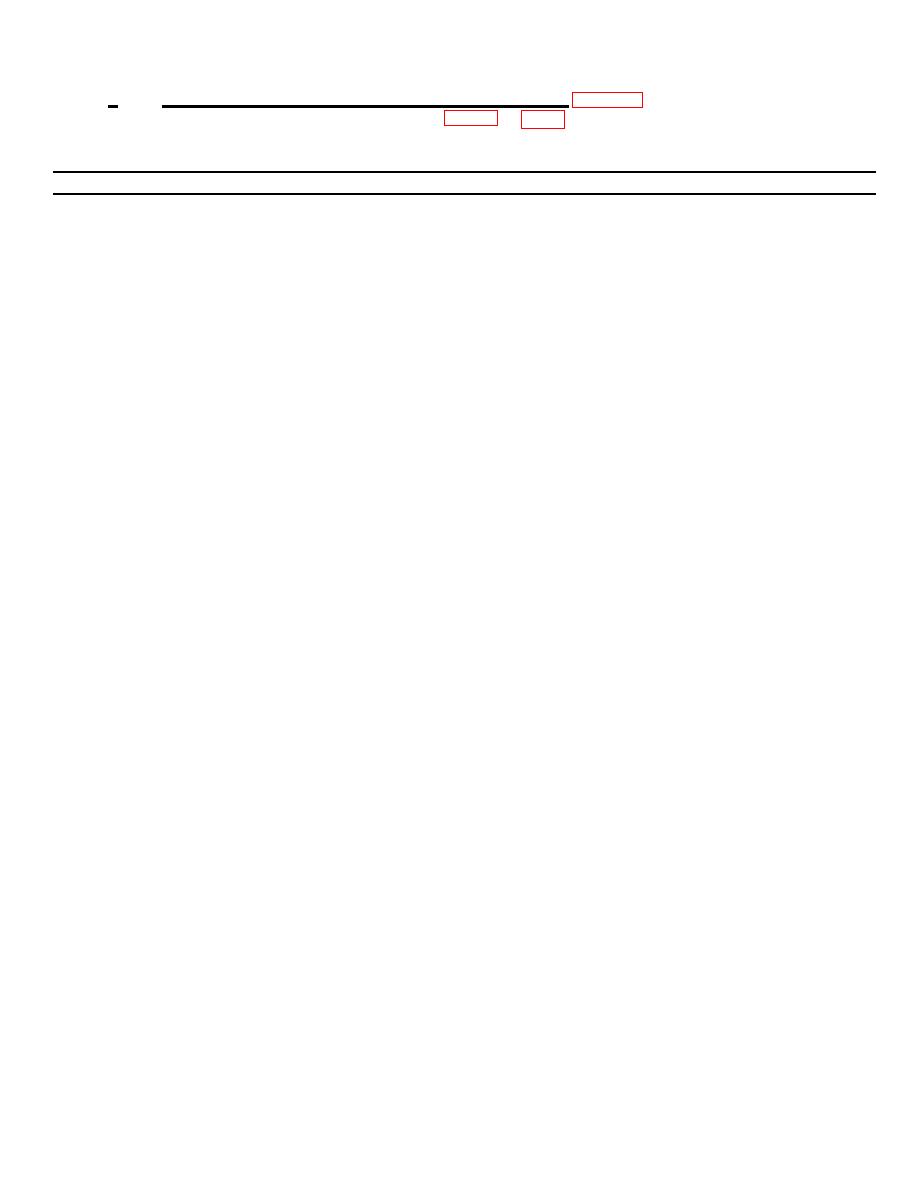
TM11-7025-229-12
d.
Table 1-3. Front Panel and Indicator Panel Controls and Indicators
Item
Function
FRONT PANEL
PWR ON/PWR OFF Switch
Circuit-breaker power toggle switch. The
two-position power switch serves as the ac
power circuit breaker. It applies the 115V
ac to the unit and provides overload
protection by opening both sides of the ac
input lines when it trips.
ELAPSED TIME (Meter M1)
Numerical indicator. Shows the
accumulated time the disk unit has been
running (power application). Elapsed time
is shown in hundreds of hours, plus first
place decimal.
INDICATOR PANEL
PWR RDY Indicator
LED indicator. Indicates when ac power
has been applied to the disk unit and the
+ 5V logic voltage is being outputted from
the power supply to the control electronics.
OVER TEMP Indicator
LED indicator. Indicates an over-temp
condition in the HDA.
LED TEST Switch
Test toggle switch. Used to test the
functioning of the six LEDS.
SEL Indicator
LED indicator. Indicates that the disk unit
has been (UNIT SELECT) selected and
brought on line by the host computer.
RDY Indicator
LED indicator. Indicates that the units disk
drive is (UNIT SELECT) up to speed and
the read/write heads are positioned over
track zero (0).
UNIT SELECT Switch
Thumbwheel selector switch. Used to
assign a number (0-3), or address, to this
unit. This enables the host computer to
select this unit or any one of three
additional slave units that might be
connected to this unit.
1-7


