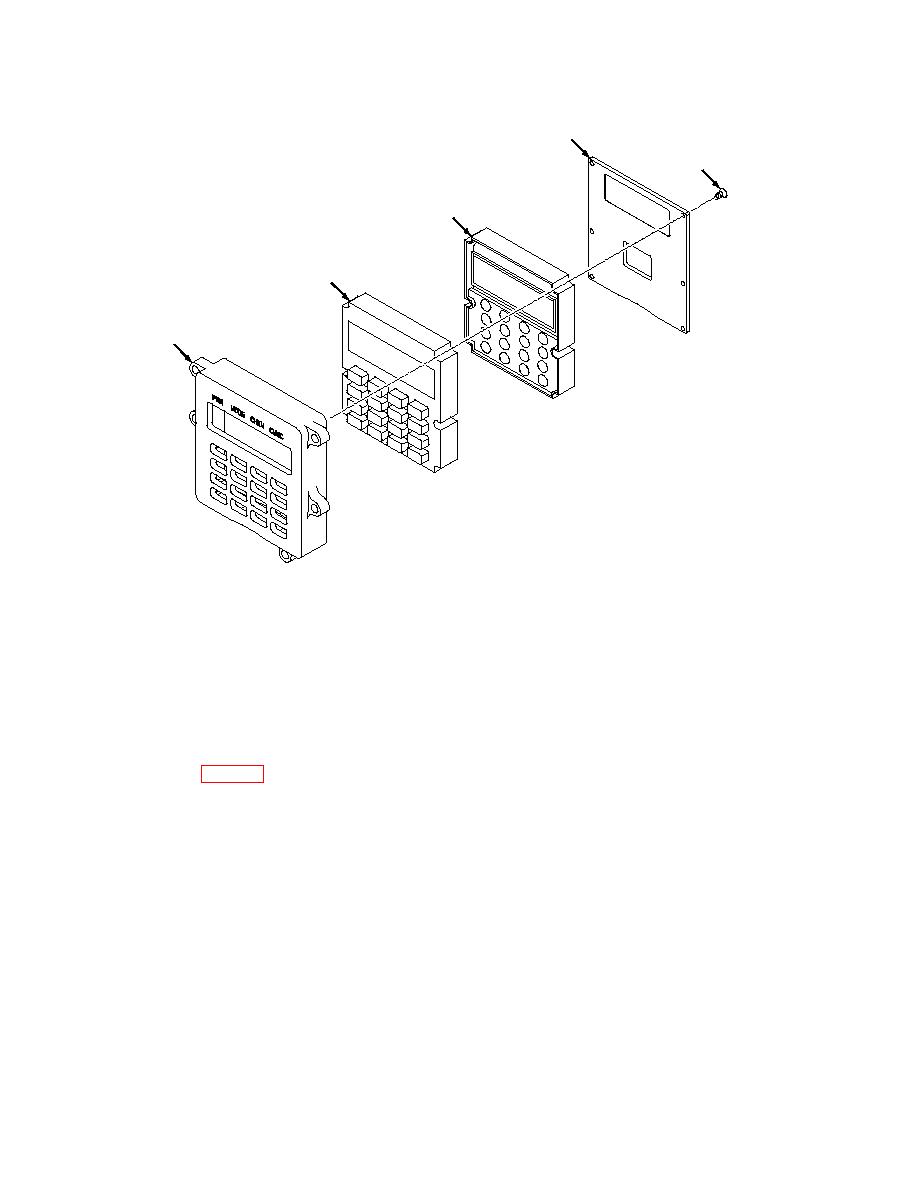
TB 11-5820-890-30-4
REAR
COVER
SCREW
CCA-DISPLAY
CONTROLLER
RUBBER
KEYPAD
DISPLAY
CASTING
b.
Assemble Display/Keypad Assembly.
(1). Install retained CCA-display controller to replacement rubber keypad. Make sure CCA-display
controller is fully seated and rubber keypad overlaps plastic frame around CCA-display controller.
(2). Install CCA-display controller and rubber keypad into replacement display casting.
(3). Apply a continuous thin bead of Adhesive, RTV on edge of rubber keypad and display casting.
See figure 3.
(4). Position replacement rear cover to display casting and adhesive bead.
(5). Using a #0 cross tip screwdriver, install six replacement screws from kit securing rear cover to
display casting.
(6). Remove excess adhesive from display/keypad assembly.
(7). Let assembly dry face down for four hours before moving.
c.
Install Display/Keypad Assembly.
(1). Clean attachment area on RT. Inspect O-ring, replace if necessary.
(2). Install repaired display/keypad assembly to RT.
(3). Using a torque screwdriver, torque five screws securing display/keypad assembly to RT to
9 +/- 1 in-lbs.
3


