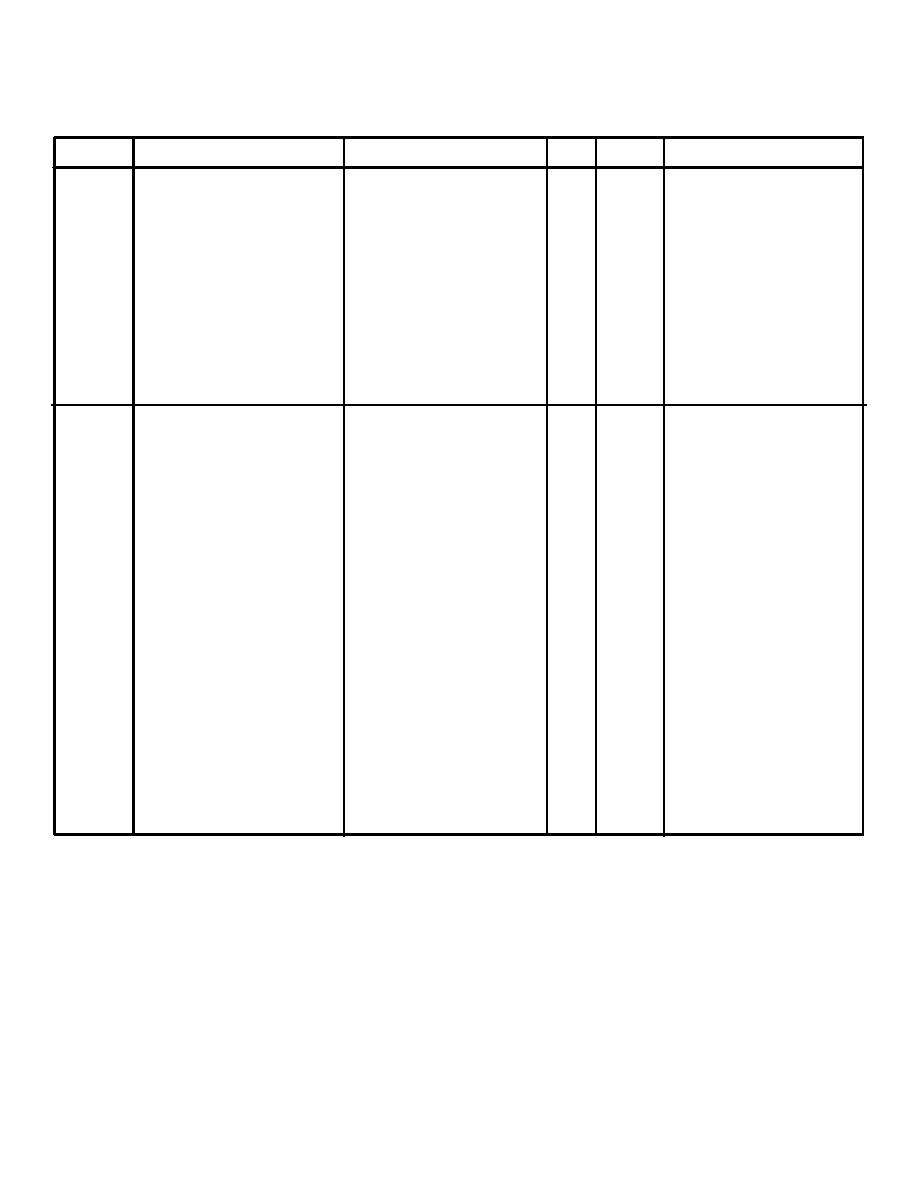
TM 11-7440-232-12/NAVELEX 0967-LP-275-5010
TROUBLESHOOTING CHART NO. 5 (cont'd)
STEP
INSTRUCTION
INDICATION
YES
NO
REMARKS
Check operation of
ERRORS lamp lights
receiver line filter.
intermittently
X
Go to step 20.
Set limiter discriminator
18
REC MODE switch to
NORM. Ask distant
ERRORS lamp lights
Replace re-
terminal to transmit
intermittently
X
ceiver line filter
random pattern.
and repeat this
step. If result
not acceptable,
go to step 19.
Check that signal input
wiring is continuous
through modem shelf
from the digital data
modem input-output ter-
minal board to the
receiver line filter con-
nector using test
hookup shown below.
(1) Turn POWER switch
19
off.
(2) Remove receiver line
filter.
(3) Plug in PCC module
extender. Do not
plug receiver line
filter into extender.
(4) Set multimeter to
low ohm scale and
connect as follows.
5-47


